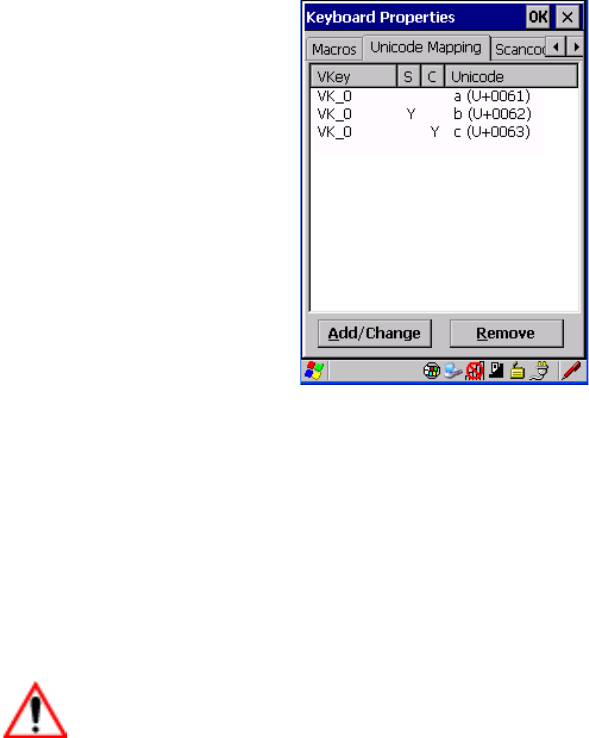
Chapter 5: Configuration
Keyboard Properties
92 WORKABOUT PRO Hand-Held Computer With Windows CE 5.0 User Manual
5.5.2.5 Unicode Mapping
•In the Keyboard Properties dialog box, ope n the Unicode Mapping tab.
The
Unicode Mapping tab is us ed t o map combinations of vi rt ual key va lues and
[CTRL] and [SHIFT] states to Uni code™ values. This tab shows the conf igur ed
Unicode char act er a long wi th t he Uni code value. For e xample , the sample scr een
above s hows “a ( U+0061 )” indicating t h at the c har act er “ a” is repres ent ed by t he
Unicode value “0061 ”, and so on. Keep in mind that Unicode confi gur ati ons a re
represent ed a s hexa deci mal rather t han d eci mal values.
All user-d efi ned Unicode mappings are li ste d in the Unicode Mapping tab in order
of virt ual ke y value, and then by order of t he shi ft st ate. I f a Uni code mappi ng is not
listed, t he Uni code map ping is mapped to the d efa ult Un icod e val u e.
Adding And Changing Unicode Values
Important: Changes to Unicode mappings are not saved until you exit the
Keyboard Properties dialog box.


















