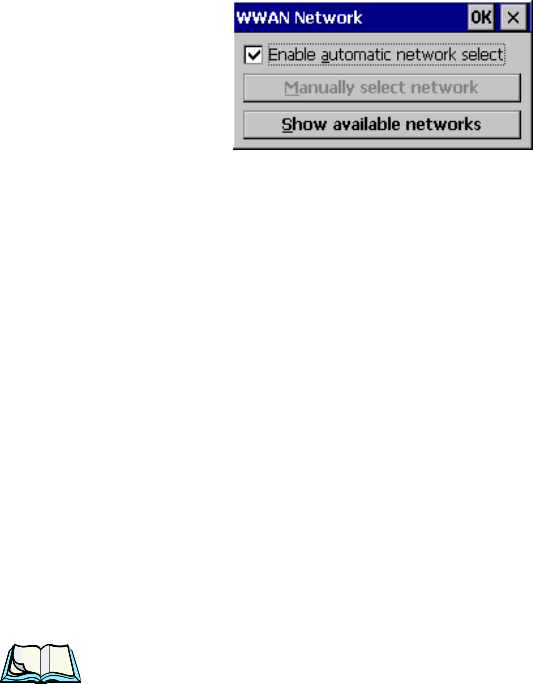
WORKABOUT PRO Hand-Held Computer With Windows CE 5.0 User Manual B-11
Appendix B: Wireless Wide Area Network (WWAN)
Tools Menu
the modem requir es a PIN ( such as resume after suspend or modem re moval) . The
stored PIN i s al so a utomat ica ll y ent ere d in the Current PIN text box whene ver the
Security Configuration dialog box i s c all ed up.
If unautho riz ed acces s to the device i s a conce rn, the Require PIN on resume check-
box should be c hecked. In thi s cas e, t he PIN i s not st ored; whenever a PIN is
required, you will be prompt ed t o enter an appropri at e val ue.
Network Configuration
In the main Wireless WAN window:
• Tap on the Tools menu, and choose Network.
By default t he GSM rad io modem aut omat ical ly chooses f rom the avai la ble and
allowe d net works (al lowed networ ks are the home ne twor k and a ll othe r net w orks
with which th e home ne twork has a roami ng agr eement ). You may find the re a re
some situat ions in which yo u want t o ove rri de t his def ault behaviour. For example,
you may want to di sable roaming if you find yoursel f i n a border ar ea wher e th e
home network is not a vailable but a foreign roaming partner is avai lab le. Abr oad,
you may find that an avai la ble networ k does not have GPRS roaming agreements .
In this ca se, yo u’l l ne ed to manually se lec t t he ne twork wh ich y ou know t o support
GPRS roaming.
Automatic net w ork s ele cti on i s ena bled or disab led b y chec king or unchecking
Enable automatic network select in the Network dia log b ox. Whe n aut omati c
network sel ect ion is disab led, y ou must s el ect a net work manually.
Availab le net works can als o b e v iewed without c hangi ng any settings . Sc anni ng f or
availabl e networks is a lengthy op eration—a progress bar is shown wh ile the sc an is
active. For ever y net w ork t hat is found , the network name, c ountr y, stat us and
numeric networ k i dent ifi er (MCC/MNC, Mobil e Country Code followed by the
Mobile Network Code ) i s di splayed.
Notes: Your home network operator will need to let you know which other net-
works have roaming agreements. Even when a network is listed with an


















