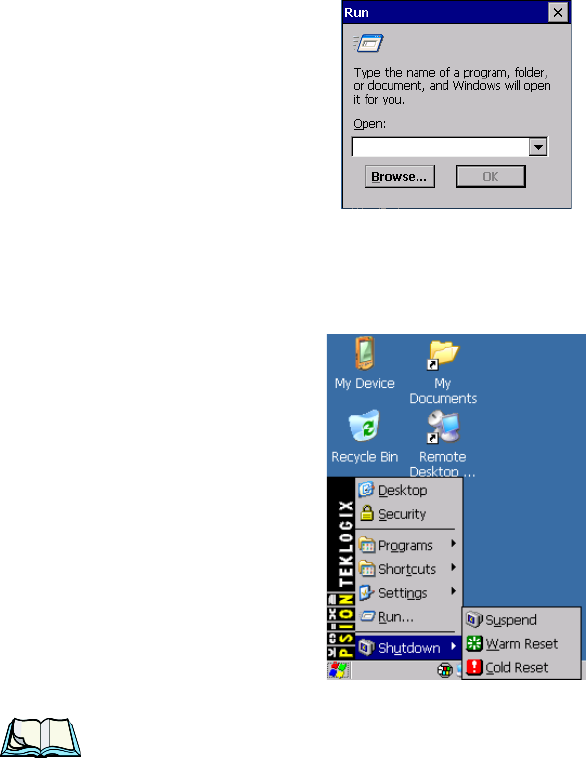
Chapter 4: Working With Windows CE 5.0
Run
70 WORKABOUT PRO Hand-Held Computer With Windows CE 5.0 User Manual
4.4.6 Run
Choosing the Run option from the Start Menu displays a di al og box i n whic h you
can enter the name of the pr ogr am, fol der or document yo u want t o ope n or l aunch.
Figure 4.12 Run Dialog Box
4.4.7 Shutdown
The Shutdown m en u includes th ese o p ti ons: Suspend, Warm Reset an d Cold Reset.
Figure 4.13 Shutdown Sub-Menu
Note: This menu varies slightly depending on the security level chosen. When
the WORKABOUT PRO is set to User level, the Shutdown option is
replaced by Suspend. A sub-menu is not available.
Suspend
The Suspend option sus pends the WORKABOUT PRO immediatel y. This is
equiva len t to turning the h and- held of f.


















