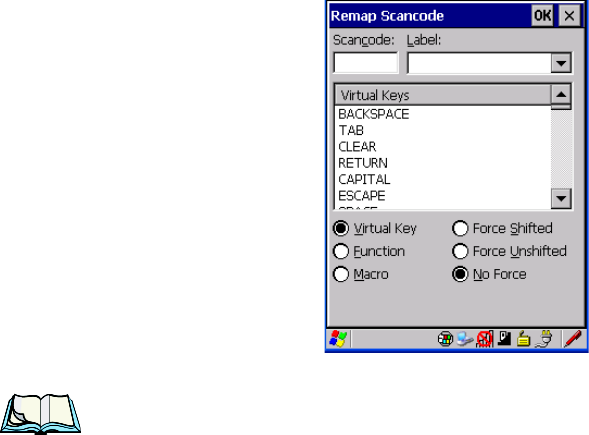
WORKABOUT PRO Hand-Held Computer With Windows CE 5.0 User Manual 95
Chapter 5: Configuration
Keyboard Properties
The Remap Scancode dialog box is displaye d.
• Type the sc an cod e in hexade cimal in the field l abel le d Scancode
Note: The Label field displays the default function of the scancode you
are remapping.
Virtual Key, Function And Macro
The radio but ton s at the bottom of t he di alo g box al low yo u to define to what the
scan code wil l be remapped: Virtual Key, Functi on or Macro.
When Virtual Key
is selecte d, you can c hoose to f orce [SHIFT] to be on or off when
the virt ual key i s sent. If
No Force is se lec ted , the shift s tate i s dependent on
whether the shi ft s ta te i s on or off at t he t ime t he vi rt ual key is sen t.
When Function is select ed, a l ist of valid fu ncti ons appea rs i n th e dialog box.
When Macro is sele cte d, the ma cro keys a v ai labl e on your unit are li ste d in t he
dialog box.
• Choose Virtual Key, Function or Macro
.
• Choose a f unct ion from the Function list in th e dia log b ox, and tap on OK.
Editing A Scancode Remap
To edit a scanc ode:
•In the Scancode Remapping ta b, ta p the stylus o n the remap y ou want
to edit.
• Tap on the Edit but ton, and make t he appropri ate change s.


















