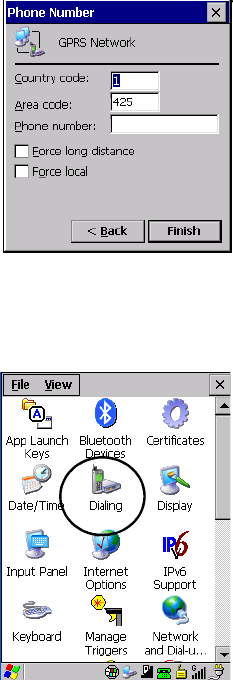
WORKABOUT PRO Hand-Held Computer With Windows CE 5.0 User Manual 121
Chapter 5: Configuration
The Bluetooth GPRS WAN Connection
7. In the Modem dia log box, choose the Next
button to di splay the Phone
Number dial og box.
The phone numb er yo u ent er i s net work carrier dependent. Once you’ve
specifi ed al l the necess ary i nformation, c hoose the Finish button.
8. In the Control Panel, choose th e Dialing icon.
9. The values i n the Dialing Properties di alog box nee d to be edited
according to your net work carrier spe cif ications.


















