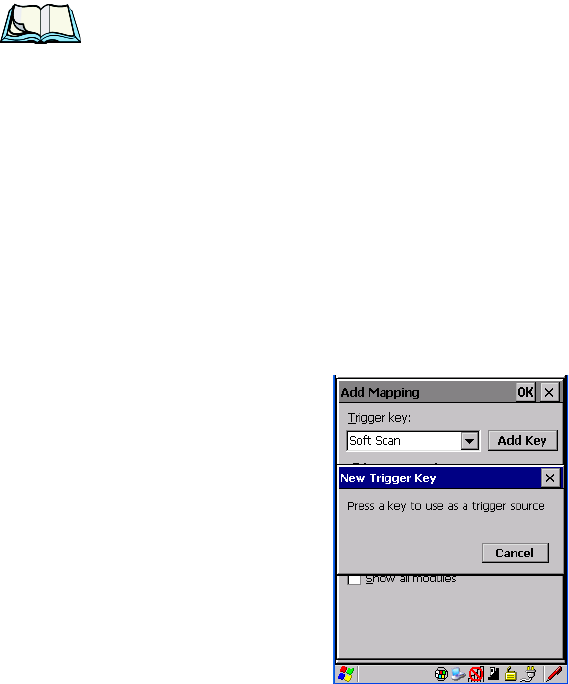
WORKABOUT PRO Hand-Held Computer With Windows CE 5.0 User Manual 107
Chapter 5: Configuration
Manage Triggers
Trigger Key
This dropdown list allows you to specify the sour ce of the trigger events, such as the
Grip Trigge r, Left Scan, etc., for the trigger module sel ected.
Notes: It is possible to map the same source to different modules (trigger con-
sumers)—for example, to both the Imager and Non-Decoded Scanner. If
so, both devices/operations will occur simultaneously. This is not recom-
mended in most cases, especially with devices such as Imagers or RFID
Readers.
It is also possible to map different sources to the same module (trigger
consumer)—for example, two different trigger keys can be mapped to the
RFID File System.
Add Key
Only existi ng t ri gger sour ces a re s hown in the Source combo-box. To add a new
source to this list, tap on the Add Key button. A dialo g will pop up and allow you to
select t he keyboard key t o use as a tr igge r source.
Trigger-Press Type
You can enable either an Up/Down or Double Click res ponse to a tri gger press.
Normally, when a t ri gger (key boar d key, etc.) is pressed a nd re lea sed, a “tr igg er
down” even t is sen t to the “owner ”—t hat is, t he application receivi ng t he tr igger
press inf ormat ion— fol lowed by a “ tri gger up”. I f Double Click is chosen in this


















