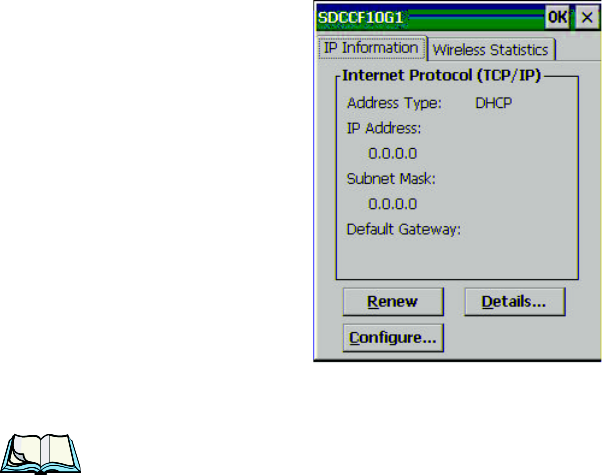
WORKABOUT PRO Hand-Held Computer With Windows CE 5.0 User Manual 15
Chapter 2: Basic Checkout
Assigning The IP Address
The Summit WLAN Adapter Settings menu is dis pla yed ( In t his scr een
shown as the SDCCF10G1 menu) .
3. Tap on the IP Information tab.
Figure 2.2 IP Information Tab
Note: Choosing the Renew button forces the WORKABOUT PRO to renew or
find a new IP address. This is useful if, for example, you are out of com-
munication range for a longer period of time and your WORKABOUT
PRO is dropped from the network.
4. To define a static IP addr ess, tap on the Configure button. The Summit
WLAN Adapter Settings menu provides two op tions:
• Tap on Obtain an IP address via DHCP to have an addr ess a ssigned
automat ica lly, or
• I f you want to use a par ticular I P address, tap on Specify an IP address,
and type the preferred address a s wel l as the IP, Subnet Mask and
Default Gateway addre sses in t he appropria te f ie lds. Tap OK to save
your infor mati on.


















