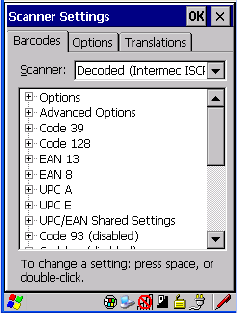
WORKABOUT PRO Hand-Held Computer With Windows CE 5.0 User Manual 175
Chapter 5: Configuration
Decoded (Intermec ISCP)
5.10.4 Decoded (Intermec ISCP)
• Tap on the Scanner dr op-down menu, and choos e Decoded (Intermec
ISCP).
5.10.4.1 Decoded (Intermec ISCP) Options
Laser On Time
The valu e ass ign ed to this par ameter deter mines how long the laser will remai n on
when the s can b utt on or tri gger is pressed .
Double-tapp ing on this paramet er di spl ays a dialog box in which y ou can enter a
value betwee n 1 and 10 seconds.
5.10.4.2 Decoded (Intermec ISCP) Advanced Options
Continuous Scan Mode
Setting t his para me ter to ‘ on’ keeps the laser on and c onti nuous ly de codi ng as long
as the sca nner button is pressed and held do wn.
Minimum Cancel Time
The value assigned to this parameter determines the time delay before the scanner is
turned off, once t he s canne r trigger o r but ton is r ele ased. This give s th e scanner a
minimum amount of time to complet e its current de code before th e scan is cancell ed
when the user quickly trigger s on/ off.


















