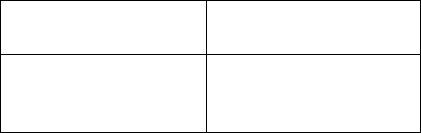
WORKABOUT PRO Hand-Held Computer With Windows CE 5.0 User Manual 233
Chapter 6: Peripheral Devices & Accessories
Scanning Techniques
It is cr it ical that y ou review the sa fet y information in the WORKABOUT PRO
Hand-Held Computer Regulatory & Warranty Guide, PN 8000126 be for e
proceeding.
6.12.1 Scanning Techniques
• Hold the sca nner at a n angle. Do not hold it perpendicula r t o the bar code.
•Do not hold the s canner dire ctly over the bar code. In thi s position, l ight can
reflect bac k into th e scanner’ s ex it window and pr event a succe ssful decode.
• Scan th e ent ir e bar code . If y ou ar e usi ng a 1D or PDF laser scan ner, make
certain that the scan beam cr oss es ev ery bar and spa ce on t he ba r code,
including the margins on either end o f t he symbol .
• If you are using a 2D imag ing s canne r, make certain the r ed, oval shaped
framing mark i s ce ntered within the bar code you want to s can.
• When using imagi ng scanners, do not move the scanne r while decoding the
bar code. Mo vement blur s t he imag e.
• Hold the sca nner far ther away f or l arge r ba r cod es.
• Hold the sca nner closer for b ar c odes wi th ba rs t h at ar e cl ose t oget her.
A bar code ico n appears on th e scr een d uri ng a scan. While t he sc anner beam is
active, t he ons creen message s tates: SCANNING. If you want to tur n off the
onscreen mess age, disable “Scan I ndi cat ion” in t he Options tab of t he Scanner
Settings me nu in the Con trol Panel
When the scan i s suc cess ful , the bar code d ata is d ispl aye d on t he sc reen until the
scan butto n (or pistol trigger) is r ele ase d, but only i f “ S can Res ult ” i s tur ned o n in
the Options tab of the Scanner Settings menu in the Control Panel.
6.12.2 Troubleshooting
If the sc anner is not working, inve sti gat e t h e fo llo wi ng:
• Is th e uni t on?
• Check tha t t he ba r cod e symbol ogy be ing scanned is enabl ed f or t he ha nd-
held you are using. Ch eck any other par ameters that affe ct the scanni ng pro-
2D Imager SX5393
WA9010
WA9007-G1
2D Imager HHP 5180
WA8010-G1
WA8110-G 1
WA9012-G1


















