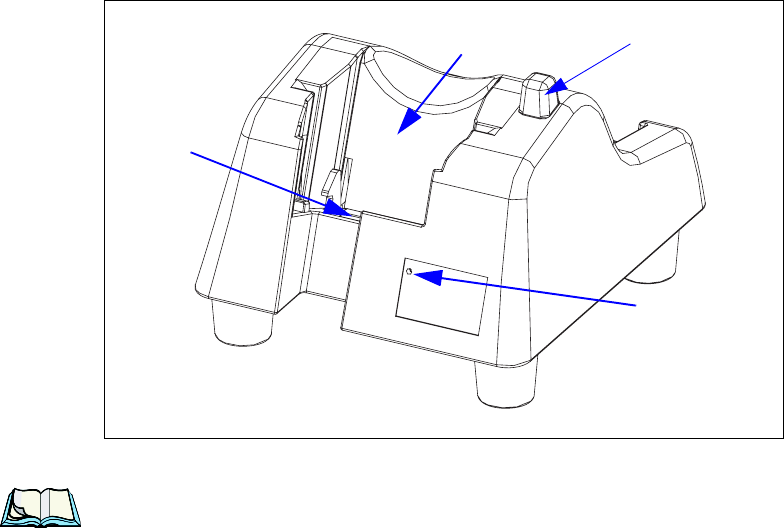
Chapter 6: Peripheral Devices & Accessories
Desktop Docking Station
216 WORKABOUT PRO Hand-Held Computer With Windows CE 5.0 User Manual
6.5 Desktop Docking Station
The WORKABOUT PRO can be insert ed i n a de skto p docki ng st at ion, mode l
number WA4003-G2.
Figure 6.2 Desktop Docking Station
Note: The desktop docking charger is shipped with its own user manual. It is
critical that it be reviewed for additional information and updates.
The desktop do cking stati on is desi gned to charge the ba tt ery i nstalled in the
WORKABOUT PRO along with a spare batt ery pack. It is equipped wit h two USB
ports
–a Host USB port to connect perip herals such as a pri nter , keyboar d, etc. and a
Client USB to co nnect the docking s tat ion to a PC.
WORKABOUT PRO
Charge Well
LED
Docking Station
Connector Pins
(Indicates charge status of
a spare battery inserted
in the rear charge well of
the docking station.)
Release Button


















