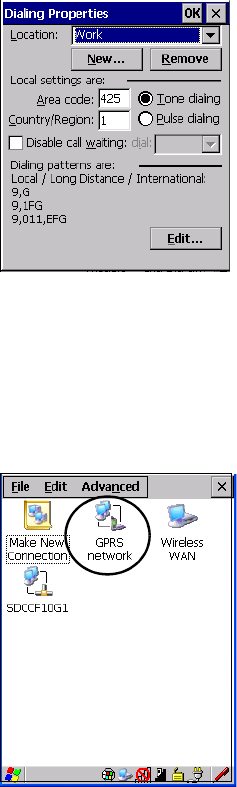
Chapter 5: Configuration
The Bluetooth GPRS WAN Connection
122 WORKABOUT PRO Hand-Held Computer With Windows CE 5.0 User Manual
Once you’ve edi te d thi s di alog box to reflect your ne twor k car ri er r equi re-
ments, press [ENTER] t o save your changes.
10. At thi s point, you’ ll need t o retur n to the Control Panel, and c hoose the
Network and Dial-up Connections icon.
11. In the net wo rk co nnect ion window, the new network conf igur ati on, i n
this case GPRS Network is displayed. Tap on t he new i con.
When you tap on your new connection, a n onsc ree n messa ge i ndicates th e
status of your conne cti on: connected, dis conne cte d, err or mes sage s, and so
on.


















