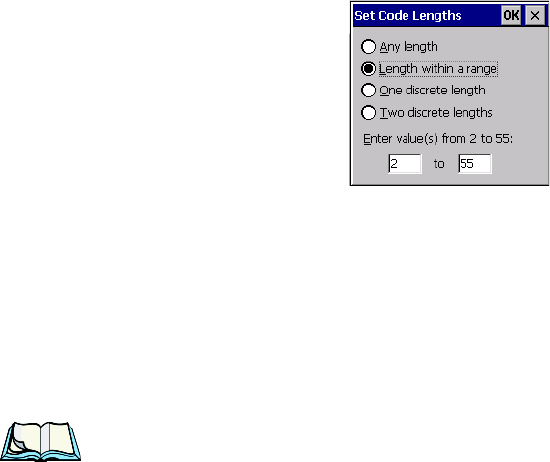
Chapter 5: Configuration
Decoded (Internal) Scanners
142 WORKABOUT PRO Hand-Held Computer With Windows CE 5.0 User Manual
Set Length L1 And Set Length L2
Lengths for “Code 3 9” can be set f or Any length, Length within a range, One
discrete length or Two discrete lengths. The length of a code r efers to the number of
characte rs ( i.e ., human readable c hara cte rs) , including check di git(s).
Double-tapp ing on this paramet er di spl ays a dialog box la bel led Set Code Lengths
where you can de fi ne the code len gth t hat will be decoded by your sc anner
Choosing One discrete length allows you to decode only thos e codes containing a
selected length. Choo sing Two discrete lengths allows you to decode only those
codes contai ning two select ed lengths . Length within a range allows you t o d ecode
a code type wi thi n a specifi ed ra nge f rom 1 t o 55.
Check Digit Verification
When this par ame ter is enabled ( set to on), the inte gri ty of a “Code 39” symbol is
checked to e nsur e th at i t complies wit h spe cif ied algorithms.
Note: Only those “Code 39” symbols that include a Mod 43 check digit are
decoded when this parameter is enabled.
Transmit Check Digit
If the che ck digit is to be tr ansm it ted with the data , thi s pa ram et er m ust to enabled.
Full ASCII
If thi s paramet er is ena bled, the c haracte rs +, %, and / are used as escape char acters .
The combinati on of an es cape charact er a nd the next char act er is converted to a n
equivalent ASCII character.
Decode Performance
If this parameter is e nabled, one of three decode le vels can be chose n in the “Deco de
Performance Level” paramete r.


















