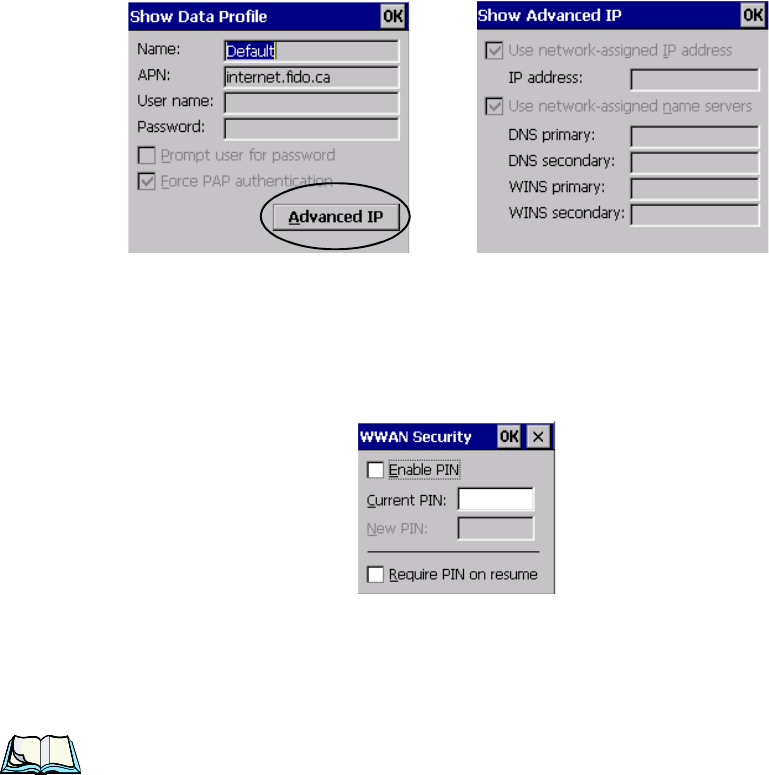
Appendix B: Wireless Wide Area Network (WWAN)
Tools Menu
B-10 WORKABOUT PRO Hand-Held Computer With Windows CE 5.0 User Manual
Advanced IP
Figure B.4 Assigning IP Information
The Advanced IP butt on in t he Show Profile and Edit Profile dialog boxes opens
anothe r dialog box t hat al lows you to conf igure a stat ic IP addr ess as well providin g
DNS and WINS fields s o tha t you can s peci fy DNS and WINS resol ver s.
Security Configuration
The Security Configuration dialog box is accesse d thr ough t he Tools menu. The
Security Configuration dialog box allows you to ena ble, disable and ch ange t he
PIN. You will need t he current PIN to ma ke a ny of t hese cha nges. The PIN must be
enabled in order to be cha nged. ( If the PIN is disabled, th e New PIN ent ry f iel d is
greyed out.)
Note: Keep in mind that some network operators do not allow the SIM PIN to be
disabled. A new PIN must consist of 4 to 8 numeric digits.
The Require PIN
on resume checkbox is indepe ndent of the a for ementi oned set-
tings. By def ault, this checkbo x is unchecked. While th is option remai ns unchecked,
any PIN enter ed on s tar tup or through the Security Configuration dialog b ox and
submitted s uccessfully t o the modem is st ored in memory for as long as the device is
not rebooted. This sto red PIN is then used with out further user interacti on whenever


















