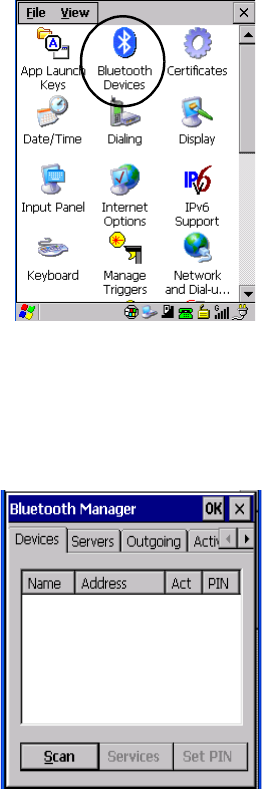
Chapter 5: Configuration
The Devices Tab
110 WORKABOUT PRO Hand-Held Computer With Windows CE 5.0 User Manual
•In the Control Panel, choose the Bluetooth Device Properties icon to
display t he Bluetooth Manager sc reen.
Figure 5.8
Bluetooth
Icon
The Bluetooth Manager dialog box displays t he other Bluetooth devices wit h which
you can communi cat e.
5.6.1 The Devices Tab
If you int end t o pai r de vice s (a headset, for exampl e), po we r on a nd br ing t he
devices wit hin 5 m (16.4 ft.) of t he hand-held b efor e pr ocee ding wi th t he di scovery
process described belo w.


















