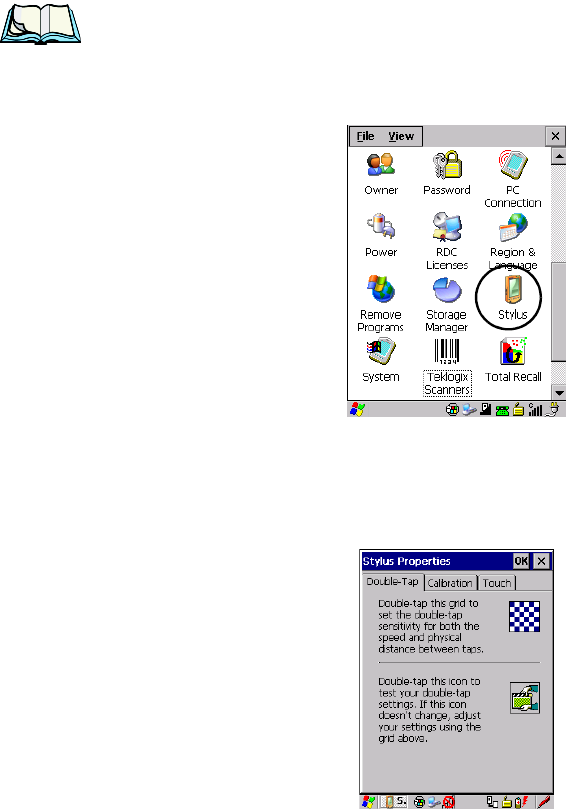
WORKABOUT PRO Hand-Held Computer With Windows CE 5.0 User Manual 103
Chapter 5: Configuration
Stylus Properties
5.5.5 Stylus Properties
Note: Touchscreen calibration may not be enabled on your unit. If your screen
appears to require recalibration, contact your supervisor.
•In the Control Panel, choos e the Stylus icon.
5.5.5.1 Double-Tap
•In the Double-Tap tab, follow the directio ns to tailor th e sen sit ivity of th e
stylus when y ou ta p on t he touchscree n.
5.5.5.2 Calibration
Touchscre ens rarely require r ecalibration. However, if your touchsc ree n has never
been cali bra ted or if you fin d that the st ylus pointe r is not accur ate when you t ap on
an item, fol low t he di rec tions below.


















