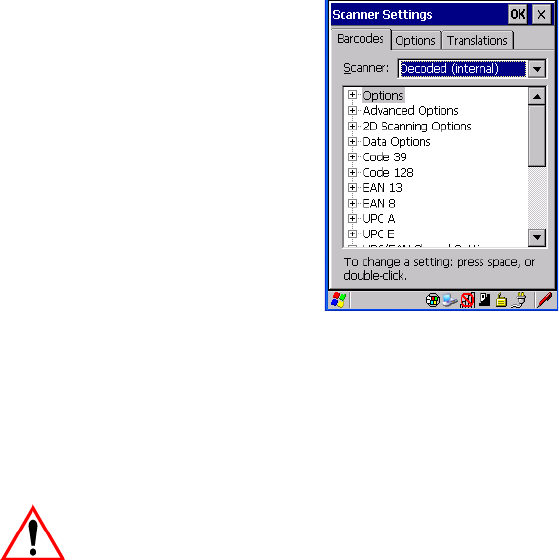
WORKABOUT PRO Hand-Held Computer With Windows CE 5.0 User Manual 135
Chapter 5: Configuration
Bar Codes
5.10.1 Bar Codes
5.10.1.1 Scanner
The dropdown me nu to the r ig ht of the Scanner option al lows yo u to c hoose fr om
one of the f oll owing s canner types used with y our hand-held: Decod ed (i nte rna l),
Decoded (HHP) , Decode d (I ntermec ISCP) and Imager.
The sy mbologies li sted change to r eflect t he scanner you choose a nd the bar codes it
supports.
Important: To improve the decode speed and performance, enable only those
codes that are required by the application.
Keep in mind that s ome bar cod e t ypes are onl y av ail abl e when an internal imaging
scanner i s installed. All intern al s canne rs c an be configured using the Barcode
dialog boxe s.
5.10.1.2 Restoring Default Settings
If you want t o re store the factory defaults after ma king c hange s, the defaults can be
applied t o a selected p ara meter, sub-tree of p ara me ter s or all sca nner parameters.


















