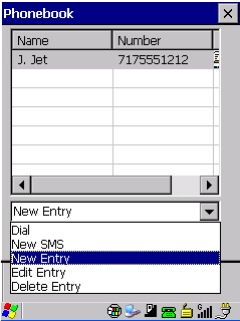
Chapter 2: Basic Checkout
Resetting The Hand-Held
26 WORKABOUT PRO Hand-Held Computer With Windows CE 5.0 User Manual
• Tap in the check box next to Store in SIM to save t he phone nu mber there, or
leave thi s che ckbox blank if you pr efe r not to s tor e t he number on t he SIM
card.
• Tap on the Execute button to save the phone number in your Phonebook.
Phonebook entrie s are saved eve n af ter you exit Wireless WAN.
Once you’ve add ed a phone number to the Phonebook, a list of n ew commands i s
availabl e in the drop-down menu.
You can choose one of the fol lowin g:
• New Entry to add another phone number
• New SMS (Short Mess age Ser vi ce) t o send a new SMS,
• Edit Entry to c hange an exi st ing n ame and/ or p hone number, or
• Delete Entry to er ase a n exi st ing phone entry.
•In the Phonebook, highli ght the entry with which you want to work.
• Choose a command from the drop-down menu, and ta p on Execute to carry
out the command.
2.8 Resetting The Hand-Held
2.8.1 Performing A Warm Reset
To execute a warm r eset :
• Press and hol d down t he [ F N/BLUE] key and t he [ENTER] k ey si mu lt a-
neously for a mini mum o f six seconds.


















