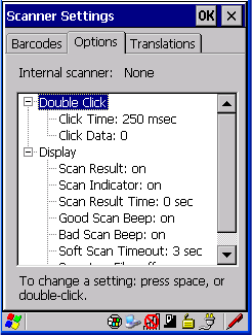
Chapter 5: Configuration
Options
200 WORKABOUT PRO Hand-Held Computer With Windows CE 5.0 User Manual
5.10.6 Options
This tab al lows y ou to tailor the doubl e-click paramet ers and t he di spl ay opt ions
associat ed wit h your scanner.
5.10.6.1 Double Click Parameters
Click Time (msec)
This paramet er controls the maximum gap time (in mil liseconds) for a double-c lick.
If the ti me bet w een t he f irs t a nd second clic ks of the scanner tri gger is withi n th is
time, it is cons ide red a doubl e-c li ck. The all owabl e ra nge i s 0 t o 1000. A va lue of
zero disa bles this feature.
A double-cl ick p roduc es di fferent re sults depending on whe the r or not a val ue is
assigned in the “Click Data ” para meter. When a value is not as signed for the “Click
Data”, double-clic king t he s canne r trigger o verr ide s t he tar get dot delay set in t he
“Dot Ti me” par amete r and initiate s a normal scan s weep. I f a value is a ssi gned for
the “Click Da ta” par ame ter, double-cli ckin g the scanner t ri gger ins ert s the “Click
Data” value rather tha n ini ti ati ng a s can.
Click Data
For both int egr ate d and e xternal scanners, this p aramet er dete rmine s whic h
chara cte r i s sent to the appl ica tion instal le d in your hand-h eld f o ll owing a
double-cl ick. A dialog box appears, a sking that you press the key you want to inse rt.
The ASCII/Un icod e key v alue of the ke ypre ss i s di spl ayed.


















