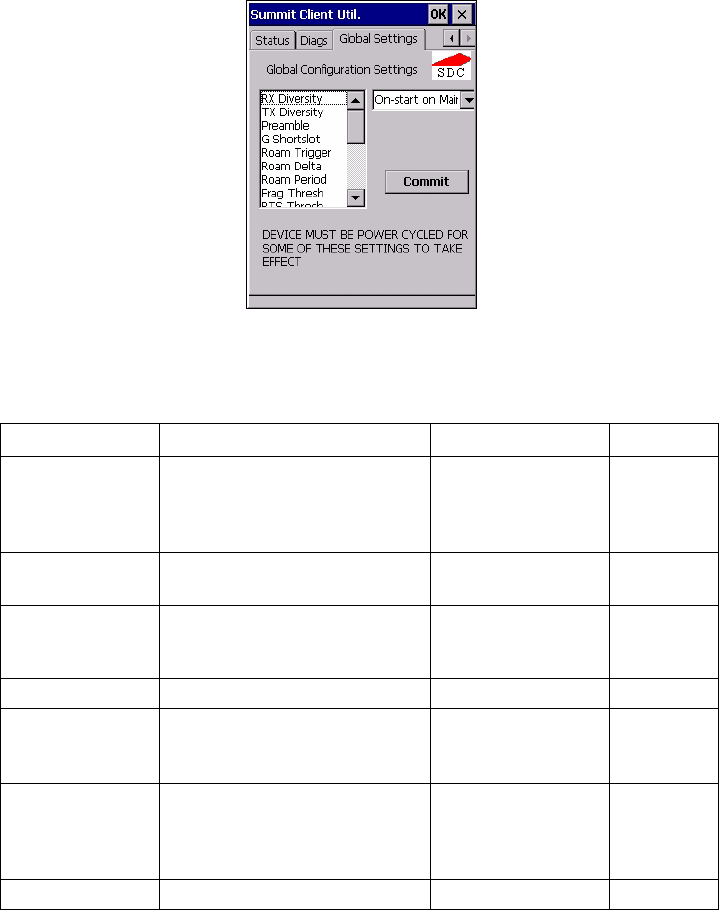
WORKABOUT PRO Hand-Held Computer With Windows CE 5.0 User Manual C-7
Appendix C: Summit Client Utility (SCU) For Model RA2041
Global Settings Tab
C.1.3 Global Settings Tab
The Global Settings tab allows you to defi ne radio and securit y settings that appl y to
all configs (pro files), along wit h se tti ngs that appl y specific all y to the SCU.
The Global Settings in the table below ca n be e dit ed i n the SCU:
Global Setting Description Value Default
CCX features Activates three CCX features:
AP-a ssiste d roa min g, AP - speci -
fied maximum transmit power
& radio management.
On, Off Off
Certs Path Directory where certificates for
EAP authentication are stored.
Valid directory path
up t o 6 4 ch aracter s .
Dependent
on device.
Frag Thresh Packet is fragmented when
packet size (in bytes) exceeds
threshold.
Integer from 256 t o
2346.
2346
G Shortslot 802.11 g sho rt s lot ti ming mode. Auto, Off, On Aut o
Admin Password Pass wo rd that mu st be speci-
fied when Admin Login button
is pressed.
A string of up to 64
characters.
SUMMIT
Hide Passwords On - SCU as well as EAP
authentication dialog boxes hide
passwords, WEP keys and ot her
sensitive information.
On, Off Off
LED Av ailable only with MCF10G. On, Off Off


















