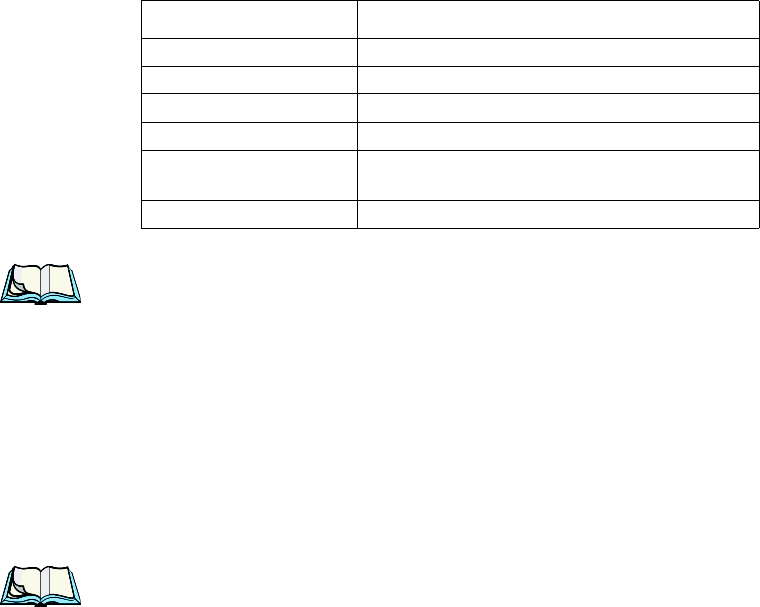
Chapter 6: Peripheral Devices & Accessories
Charging A Spare Battery
218 WORKABOUT PRO Hand-Held Computer With Windows CE 5.0 User Manual
6.5.2 Charging A Spare Battery
• Insert th e batt ery in the spare batt ery ch ar ge well at t he back of the doc king
station, ali gning the cont act s on t he ba ttery with th e co ntac ts i n t he spa re
battery c h arge we ll .
6.5.3 Battery Charge Duration
A fully dis charg ed bat te ry ca n ta ke up t o 5 hour s t o cha rge. The d eskt op doc king
station s top s appl ying power to the battery whe n it is f ull y cha rged
–there is no risk
of overcharge if the battery re ma ins in t he cha rge well.
6.5.4 Charger LED Indicators
The desktop do cking station is equipped with a single d ual- col oure d LED indi cator
in the lower-r ight cor ner of the front panel .
Table 6.2 Desktop Battery Charger LED Behaviour
Note: Battery charging continues whether the hand-held is switched on or off.
6.5.5 Troubleshooting The Charging Operation Of The Dock
The quad batt ery char ge r t roubl esh ooting section beginning on page 224 also
applies t o the charging behavi our of t h e des ktop docking stat ion.
6.5.6 Linking A WORKABOUT PRO To A PC
The desktop docking station can be connected t o a PC so that you can exchange fi les
in the same way that you woul d bet ween PC dr ive s. A USB cabl e i s inc lude d wit h
your docking station.
Note: For information about data transfer with the Windows XP operating sys-
tem and ActiveSync and with the Vista operating system, refer to “Data
LED Behaviour Charge Status
Off No battery detected in the slo t.
Solid Green Charge complete.
Fast Fl a shi n g G r ee n Batte r y ch arg ed to less than 80% of cap ac it y.
Slow Flashin g Green Battery ch arged to gr ea ter tha n 80 % of c apacity.
Solid Red
Battery temperature outside of charge range–
0° C to 50 °C.
Flashing Red Battery is not charg ing. Ba ttery fault.


















