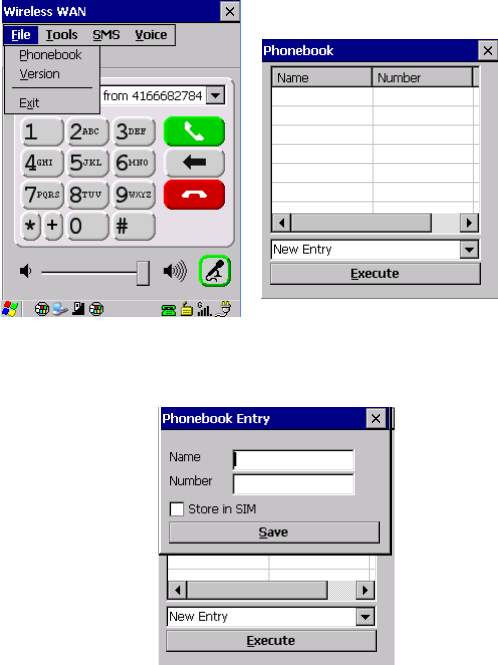
WORKABOUT PRO Hand-Held Computer With Windows CE 5.0 User Manual 25
Chapter 2: Basic Checkout
File Menu – Phonebook Management
conferenc ed so t hat you as well as y our c all ers can speak to one anot her.
2.7.3 File Menu – Phonebook Management
Tapping on the File menu provides access t o your Phonebook.
Phonebook
The Phonebook al lows you to stor e f requ entl y use d phone numbers. When no
numbers have been added to your phonebook, the onl y command availabl e to you is
New Entry.
To add a new phone number to your phonebook:
• Choose New Entry in the drop-d own me nu, and tap o n Execute.
• Type the name corre spond ing t o the phone number y ou want to a dd.
•Press Tab and type the phone number you want t o st ore .


















