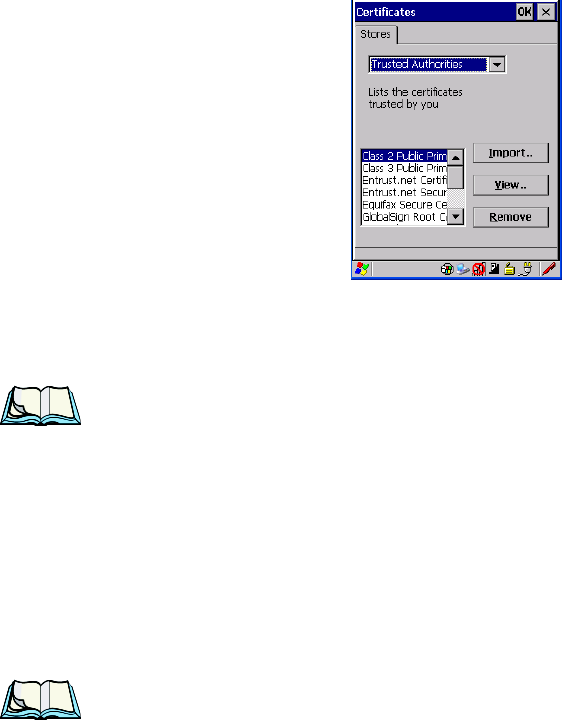
WORKABOUT PRO Hand-Held Computer With Windows CE 5.0 User Manual 109
Chapter 5: Configuration
Bluetooth Setup
This option is u sed i n conjunction with 802.1x authe nti cat ion t o enh ance
WORKABOUT PRO security.
For a detai led descrip ti on abou t Certificate setup for both the ser ver a nd client-s ide
devices ( WORKABOUT PROs), refe r t o the fol lowin g websi te:
http://www.microsoft.com/windowsserver2003/techinfo/overview/security.mspx
Note: When importing certificates, the WORKABOUT PRO only recognizes .cer
files.
5.6
Bluetooth
Setup
Bluetooth i s a global standa rd f or wi rel ess connecti vit y fo r digital d evic es a nd is
intended f or Pe rsonal Area Net works ( PAN). The technology is bas ed on a
short-r ange r adi o li nk t hat o perates in the I S M band at 2.4 GHz. Wh en two
Bluetooth- equi pped devi ces come within a 5 meter range of each other, they can
establi sh a connectio n. Because Bluetooth utilizes a radi o-b ased link, it does not
require a li ne-o f-sight conn ect ion i n or der t o communi cat e.
Note: The Bluetooth radio uses an internal antenna.
The Bluetooth radio is di sabled by defa ult . Befor e you begin the setup proces s:
•In the Control Panel, tap on the Power i con.
• Tap on the Devices tab, and t ap i n the chec kbox next to Enable Bluetooth.
Tap on OK.
When the radi o is enabl ed, a Bluetooth icon appear s the tas kbar at the bottom of the
screen. It is ready for setup.


















