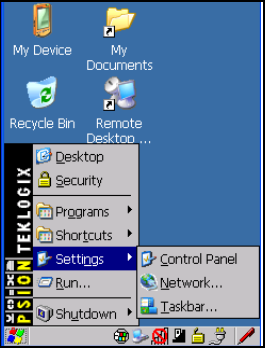
WORKABOUT PRO Hand-Held Computer With Windows CE 5.0 User Manual 69
Chapter 4: Working With Windows CE 5.0
Settings
4.4.5 Settings
The Settings sub-menu includes t he fo ll owi ng s ett ings : Control Panel, Network
and Dial-up Connections and Taskbar and Start Menu.
Figure 4.11 Settings Sub-Menu
Control Panel
The Control Panel cont ains applets use d to c onfi gur e har dware , the operati ng
system and the shell. If your WORKABOUT PRO is running with the Ps ion
Teklogix TekTerm appl ic ati on or anot her appl ication, additi onal conf iguration
applets may a ppear in the Control Panel.
Network And Dial-Up Connections
The Network and Dial-up Connections window allo ws you t o configure the
WORKABOUT PRO radio or execute an e xisting configuration. Refer to
“Configuri ng The Summit RA2041 802.11b/g” on page 13 for rad io se tup d etails.
Taskbar And Start Menu
The Taskbar and Start Menu option displ ays a dialog box in whi ch you can
custo mize t he t askba r, choosing which o p ti ons wi ll b e dis p la yed. Ref er to
“Customizing The Taskbar” on page 60 for additi onal detail s abo ut t his opti on.


















