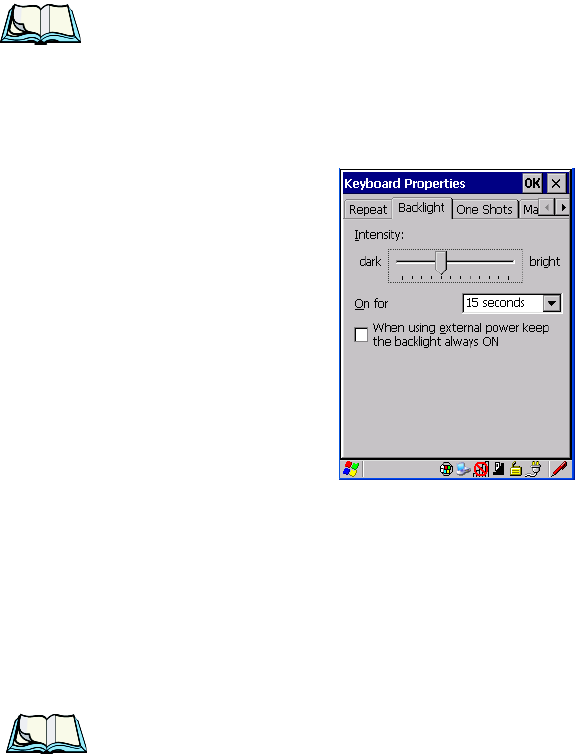
Chapter 5: Configuration
Keyboard Properties
88 WORKABOUT PRO Hand-Held Computer With Windows CE 5.0 User Manual
Repeat Delay
The valu e assigne d for thi s paramete r deter mines t he delay i n millis econds bet ween
repeat cha rac ter s. Sl idi ng t he Repeat Delay bar t o the left incr eases the del ay
between key r epea ts, a nd sliding the bar to the right shortens the r epeat del ay t ime.
Repeat Rate
The value assigned fo r the Repeat Rate parameter de ter mines how quickly the k ey
you press r epeat s and is measur ed i n char acters per second (cps) . Sli ding t he bar to
the left slows t he r epeat ra te, and s lid ing the bar to t he right incre ases the rep eat rat e.
Note: Use the field at the bottom of this dialog box to test the repeat delay and
rate settings you’ve chosen.
5.5.2.2 Keyboard Backlight
•In the Keyboard Properties dialog box, ope n the Backlight tab.
Intensity
This parameter is used to adjust the light intensity of the WORKABOUT PRO
keyboard bac klight. Slid ing t he ba r to the lef t da rken s the keyboard backl ight
intensity, and sliding it to t he r ight lightens t he i ntensity.
ON For
The value chosen from t his dropdown menu determines t he durati on of time that the
keyboard bac kli ght stays on when a uni t i s not in us e.
Note: Tapping in the checkbox next to ‘When using external power, keep the


















