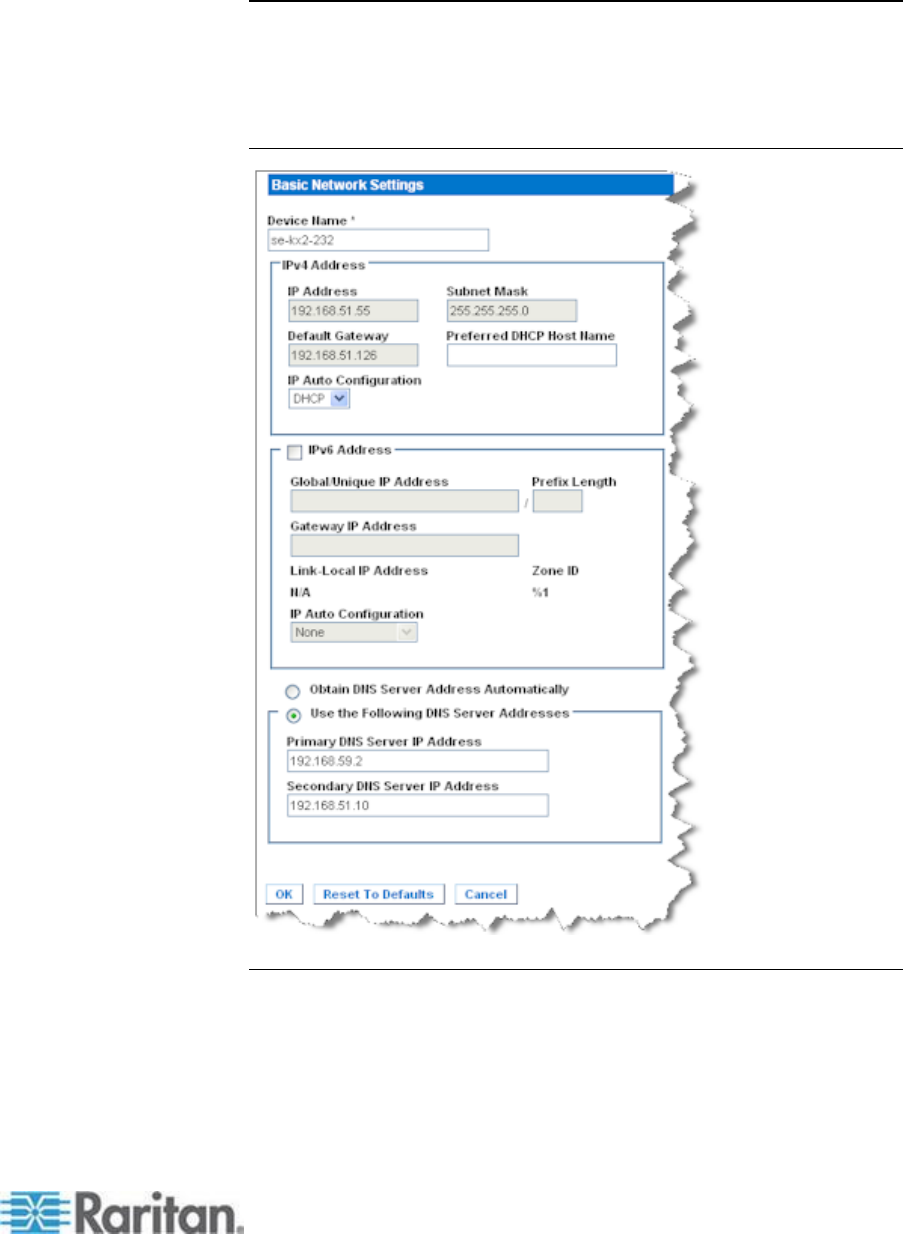
Chapter 8: Device Management
139
See LAN Interface Settings (on page 139) for information in configuring
this section of the Network Settings page.
Note: In some environments, the default LAN Interface Speed & Duplex
setting Autodetect (autonegotiator) does not properly set the network
parameters, which results in network issues. In these instances, setting
the KSX II LAN Interface Speed & Duplex field to 100 Mbps/Full Duplex
(or whatever option is appropriate to your network) addresses the issue.
See the Network Settings (on page 136) page for more information.
LAN Interface Settings
1. The current parameter settings are identified in the Current LAN
interface parameters field.
2. Choose the LAN Interface Speed & Duplex from the following
options:


















