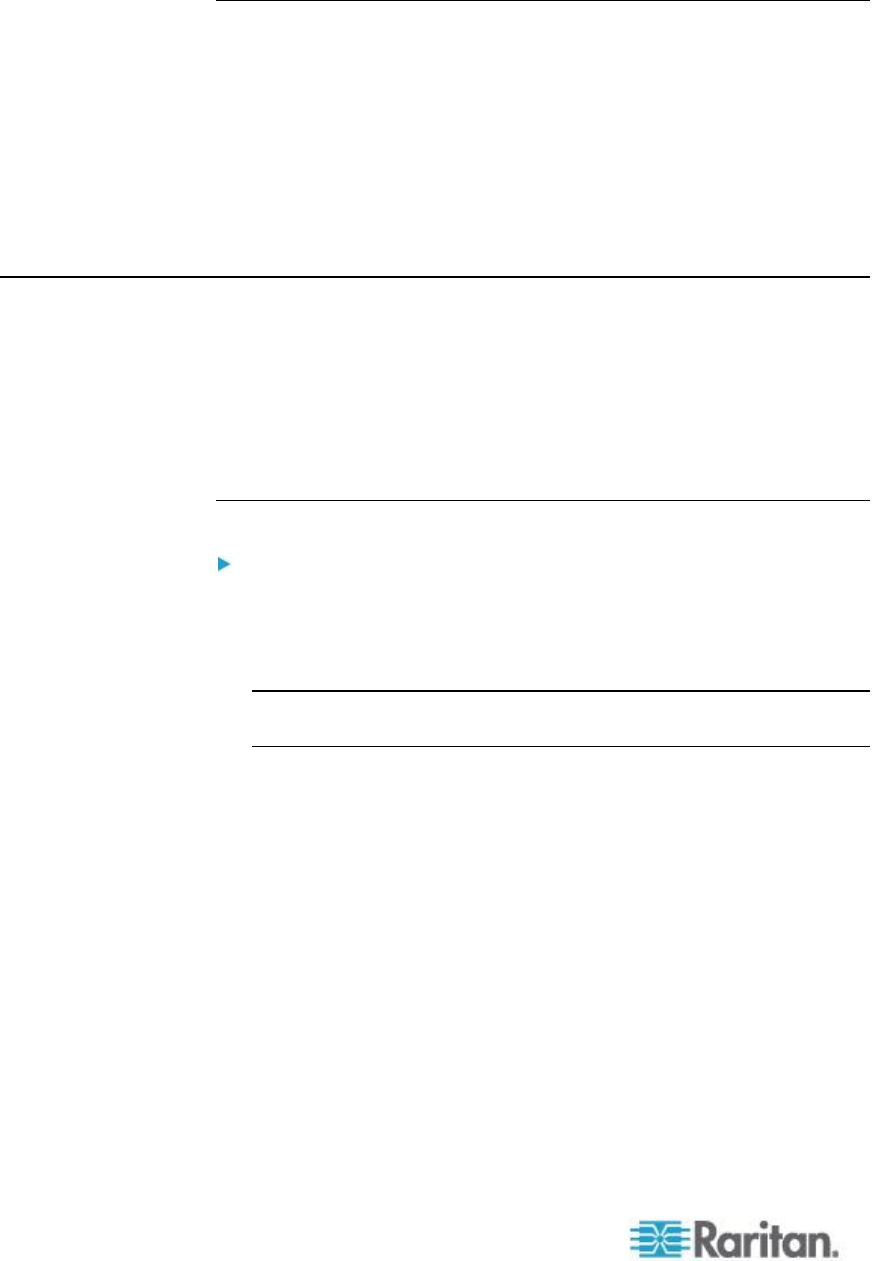
Chapter 12: Command Line Interface (CLI)
236
Security Issues
Elements to consider when addressing security for console servers:
Encrypting the data traffic sent between the operator console and the
KSX II device.
Providing authentication and authorization for users.
Security profile.
The KSX II supports each of these elements; however, they must be
configured prior to general use.
Target Connections and the CLI
The purpose of the KSX II is to let authorized users establish
connections to various targeted devices using the connect command.
Before connecting to a target, the terminal emulation and escape
sequence must be configured. When a target is disconnected, the
appropriate disconnect message appears. The KSX II also provides the
ability to share ports among users.
Setting Emulation on a Target
To set emulation on the target:
Ensure that the encoding in use on the host matches the encoding
configured for the target device, that is, if the character-set setting on
a Sun
™
Solaris
™
server is set to ISO8859-1, the target device should
also be set to ISO8859-1.
Note: ISO9660 format is the standard supported by Raritan.
However, other CD-ROM extensions may also work.
Ensure that the terminal emulation on the target host connected to
the KSX II serial port is set to VT100, VT220, VT320 or ANSI.
On most UNIX
®
systems, export TERM=vt100 (or vt220|vt320|ansi)” sets
the preferred terminal emulation type on the UNIX target device, that is, if
the terminal type setting on a HP-UX
®
server is set to VT100, the Access
Client should also be set to VT100.
The setting for terminal emulation on the KSX II is a property associated
with the port settings for a particular target device. Ensure that the
settings for terminal emulation in the client software such as Telnet or
SSH client are capable of supporting the target device.


















