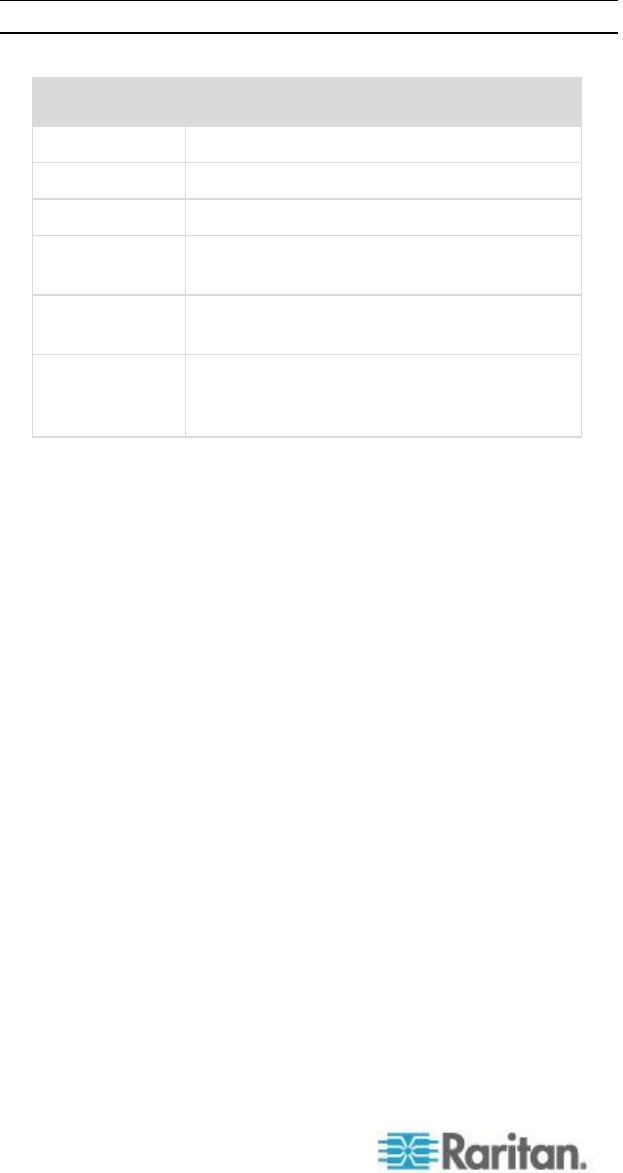
Chapter 8: Device Management
156
Port Name - The name assigned to the port. A port name
displayed in black indicates that you cannot change the name
and that the port cannot be edited; port names displayed in blue
can be edited.
Note: Do not use apostrophes for the Port (CIM) Name.
Port Type
Port type
Description
DCIM
Dominion CIM
Not Available
No CIM connected
PCIM
Paragon CIM
PowerStrip
(rack PDU)
Power strip connected
VM
Virtual media CIM (D2CIM-VUSB and
D2CIM-DVUSB)
Blade Chassis
Blade chassis and the blades associated
with that chassis (displayed in a
hierarchical order)
2. Click the Port Name for the port you want to edit.
For KVM ports, the Port page for KVM and blade chassis ports is
opened.
For rack PDUs, the Port page for rack PDUs (power strips) is
opened. From this page, you can name the rack PDUs and their
outlets.


















