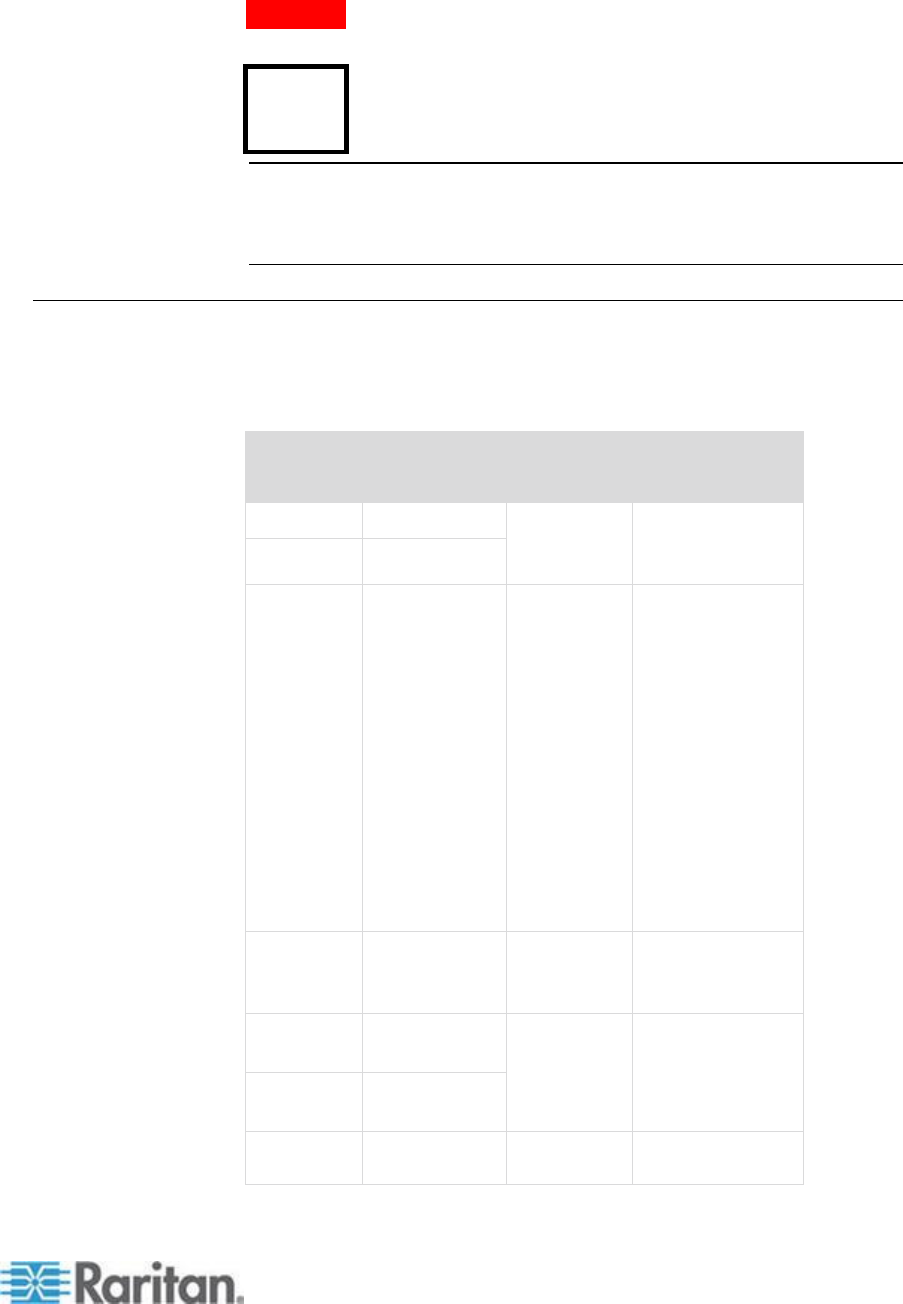
Appendix A: Specifications
291
communicate, but collisions will occur
Per Ethernet specification, these should be “no
communication,” however, note that the KSX II behavior
deviates from expected behavior
Note: For reliable network communication, configure the KSX II and the
LAN switch to the same LAN Interface Speed and Duplex. For example,
configure both the KSX II and LAN Switch to Autodetect (recommended)
or set both to a fixed speed/duplex such as 100MB/s/Full.
Connectivity
The following table lists the necessary KSX II hardware (adapters and/or
cables) for connecting the KSX II to common vendor/model
combinations.
Vendor
Device
Console
connector
Serial
connection
Checkpoint
Firewall
DB9M
ASCSDB9F
adapter and a
CAT 5 cable
Cisco
PIX Firewall
Cisco
Catalyst
RJ-45
CRLVR-15
rollover cable; or
CRLVR-1
adapter cable
and a CAT5
cable
CRLVR-1 cable
for connecting a
terminal port
(RJ-45 Connector
type) of KSX II-48
models that have
this connector to
another KSX II.
Cisco
Router
DB25F
ASCSDB25M
adapter and a
CAT 5 cable
Hewlett
Packard
®
UNIX
®
Server
DB9M
ASCSDB9F
adapter and a
CAT 5 cable
Silicon
Graphics
Origin
Sun
™
SPARCStation
DB25F
ASCSDB25M
adapter and a


















