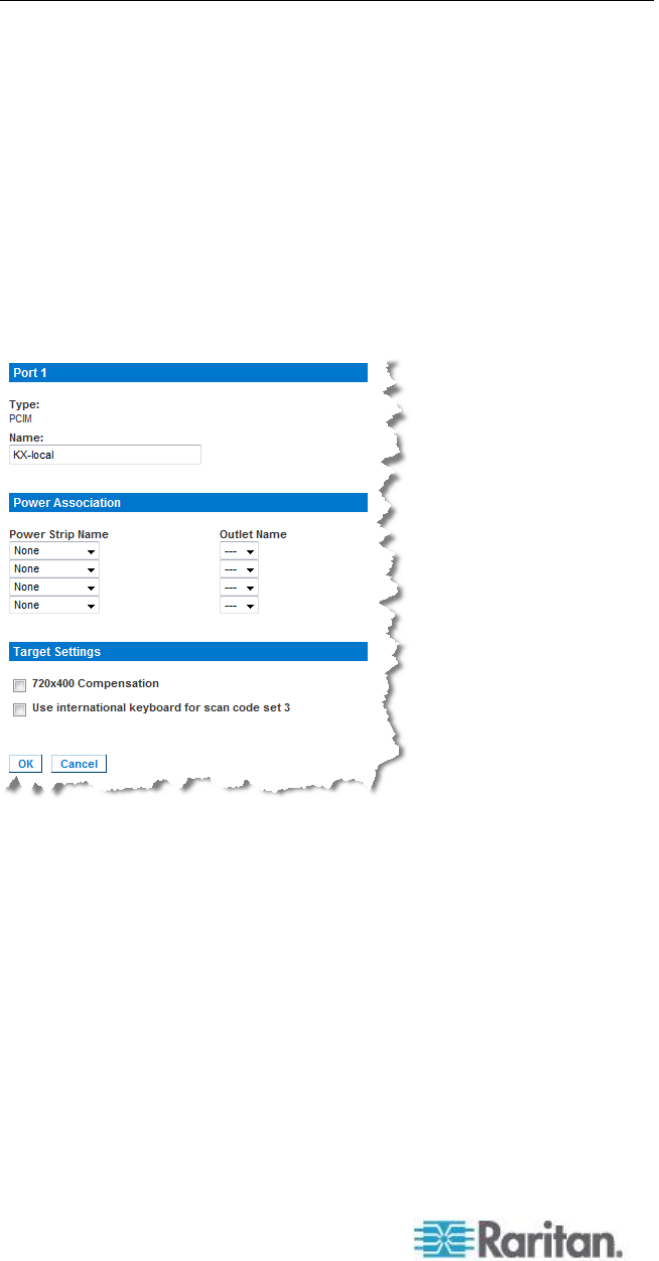
Chapter 8: Device Management
158
Power Control
Power control is configured on the Port page. The Port page opens when
you select a port that is connected to a target server from the Port
Configuration page.
From the Port page, you can make power associations and change the
port name to something more descriptive.
A server can have up to four (4) power associates and you can associate
a different rack PDU (power strip) with each. From this page, you can
define those associations so that you can power on, power off, and
power cycle the server from the Port page.
See E. Power Strip of this guide for information on the physical
connections between the KSX II and Dominion PX.


















