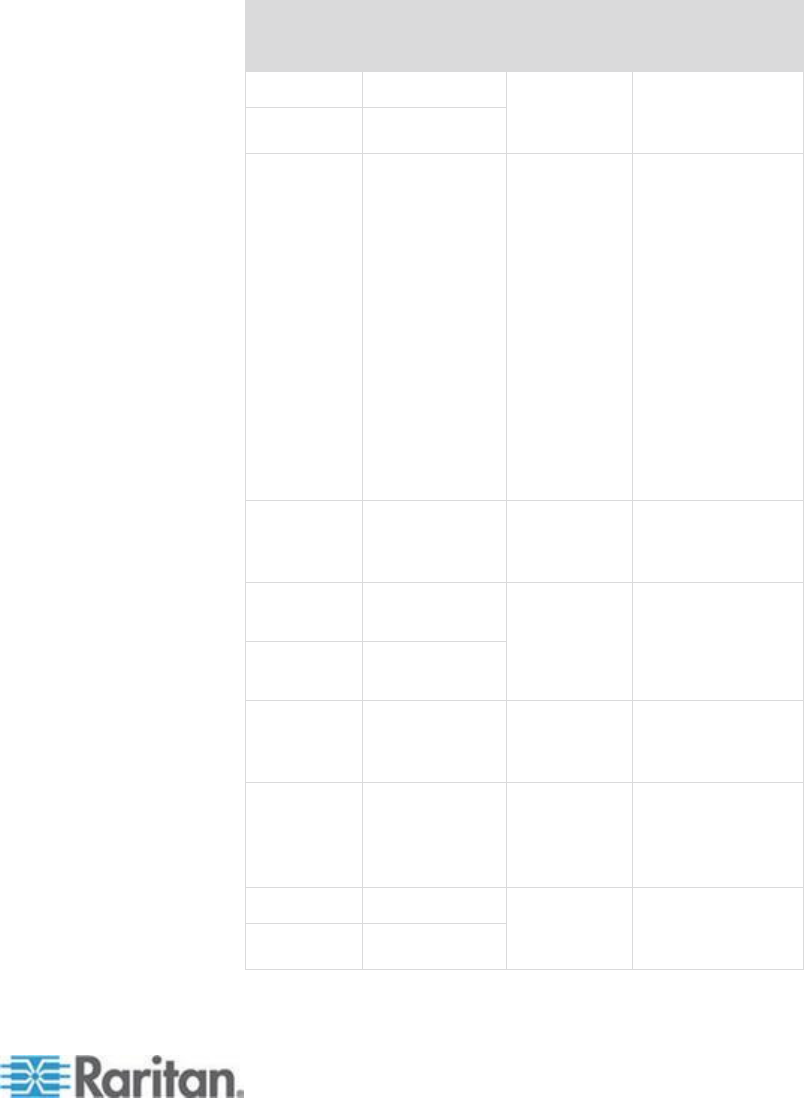
Chapter 2: Installation and Configuration
27
F. Serial Target Ports
To connect a serial target to the KSX II, use a Cat5 cable with an
appropriate serial adapter.
The following table lists the necessary KSX II hardware (adapters and/or
cables) for connecting the KSX II to common vendor/model
combinations.
Vendor
Device
Console
connector
Serial
connection
Checkpoint
Firewall
DB9M
ASCSDB9F
adapter and a
CAT 5 cable
Cisco
PIX Firewall
Cisco
Catalyst
RJ-45
CRLVR-15
rollover cable; or
CRLVR-1
adapter cable
and a CAT5
cable
CRLVR-1 cable
for connecting a
terminal port
(RJ-45 Connector
type) of KSX II-48
models that have
this connector to
another KSX II.
Cisco
Router
DB25F
ASCSDB25M
adapter and a
CAT 5 cable
Hewlett
Packard
®
UNIX
®
Server
DB9M
ASCSDB9F
adapter and a
CAT 5 cable
Silicon
Graphics
Origin
Sun
™
SPARCStation
DB25F
ASCSDB25M
adapter and a
CAT 5 cable
Sun
Netra T1
RJ-45
CRLVR-15 cable;
or CRLVR-1
adapter and a
CAT5 cable
Sun
Cobalt
DB9M
ASCSDB9F
adapter and a
CAT 5 cable
Various
Windows NT
®


















