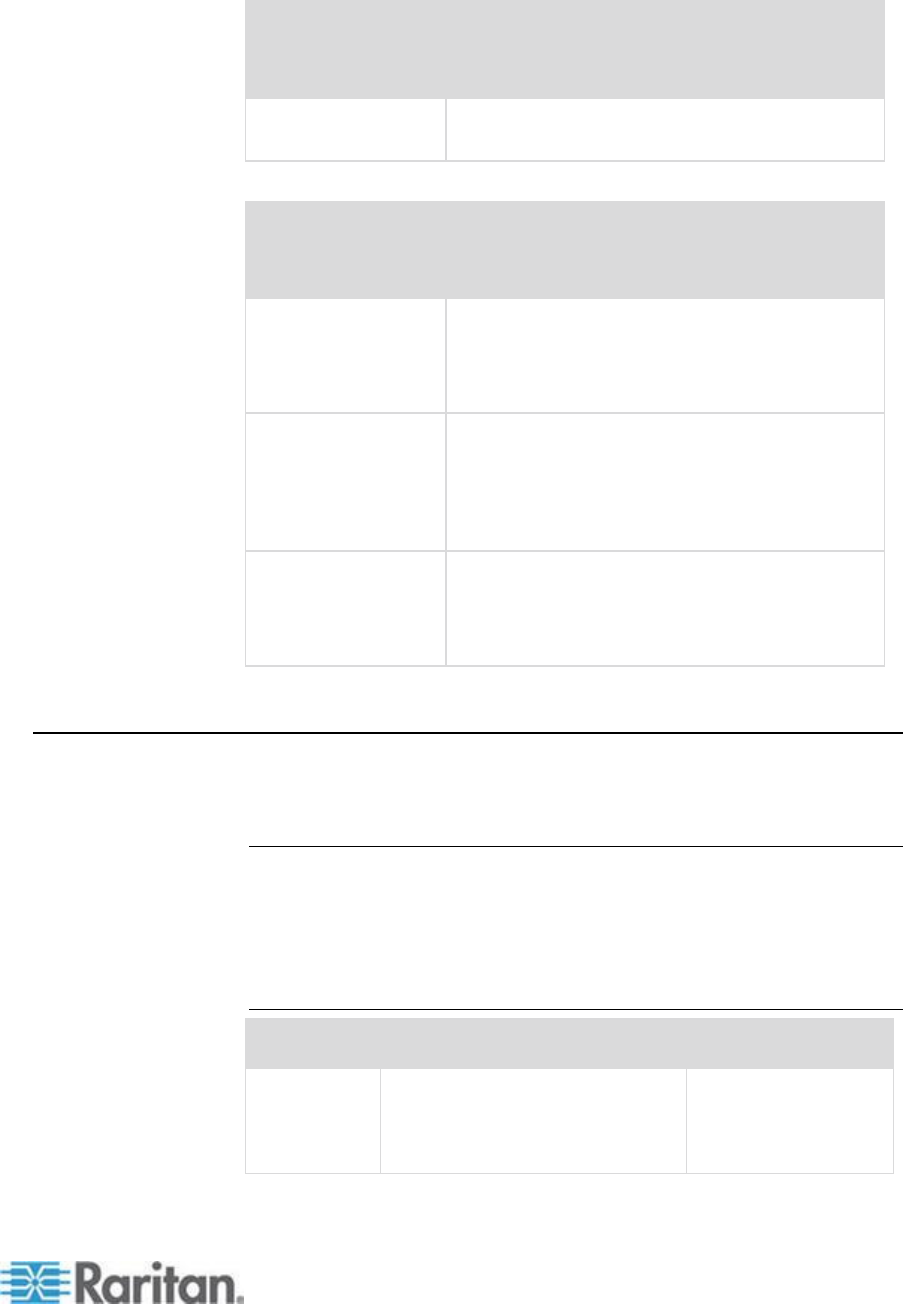
Chapter 13: KSX II Local Console
249
Standard servers
Connect key action
Key sequence example
the local port GUI
connected to target):
Double Click Scroll Lock
Blade chassis
Connect key action
Key sequence example
Access a port from
the local port GUI
Access port 5, slot 2:
Press Left ALT > Press and Release 5 >
Press and Release - > Press and Release 2
> Release Left ALT
Switch between
ports
Switch from target port 5, slot 2 to port 5, slot
11:
Press Left ALT > Press and Release 5 >
Press and Release - > Press and Release 1
> Press and Release 1 > Release Left ALT
Disconnect from a
target and return to
the local port GUI
Disconnect from target port 5, slot 11 and return
to the local port GUI (the page from which you
connected to target):
Double Click Scroll Lock
Supported Keyboard Languages
The KSX II provides keyboard support for the languages listed in the
following table.
Note: You can use the keyboard for Chinese, Japanese, and Korean for
display only; local language input is not supported at this time for the
KSX II Local Console functions. For more information about non-US
keyboards, see Informational Notes.
Note: Raritan strongly recommends that you use system-config-keyboard
to change languages if you are working in a Linux environment.
Language
Regions
Keyboard layout
US English
United States of America and
most of English-speaking
countries: for example, Canada,
Australia, and New Zealand.
US Keyboard layout


















