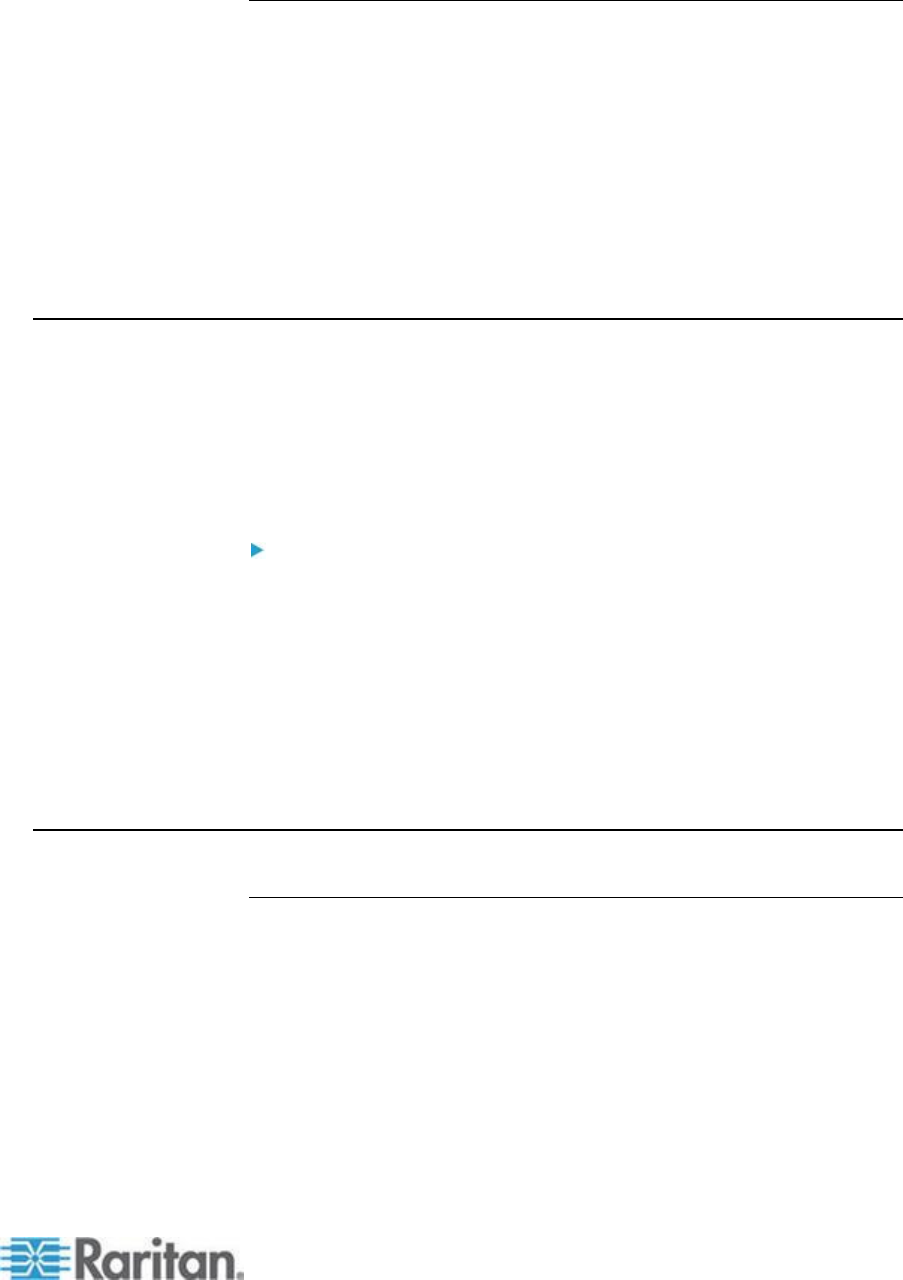
Appendix C: Informational Notes
313
Changing a USB Profile when Using a Smart Card Reader
There may be certain circumstances under which you will need to
change the USB profile for a target server. For example, you may need
to change the connection speed to "Use Full Speed for Virtual Media
CIM" when the target has problems with the "High Speed USB"
connection speed.
When a profile is changed, you may receive a New Hardware Detected
message and be required to log in to the target with administrative
privileges to reinstall the USB driver. This is only likely to occur the first
few times the target sees the new settings for the USB device. Afterward,
the target will select the driver correctly.
SUSE/VESA Video Modes
The SuSE X.org configuration tool SaX2 generates video modes using
modeline entries in the X.org configuration file. These video modes do
not correspond exactly with VESA video mode timing (even when a
VESA monitor is selected). The KSX II, on the other hand, relies on
exact VESA mode timing for proper synchronization. This disparity can
result in black borders, missing sections of the picture, and noise.
To configure the SUSE video display:
1. The generated configuration file /etc/X11/xorg.conf includes a
Monitor section with an option named UseModes. For example,
UseModes "Modes[0]"
2. Either comment out this line (using #) or delete it completely.
3. Restart the X server.
With this change, the internal video mode timing from the X server will be
used and will correspond exactly with the VESA video mode timing,
resulting in the proper video display on the KSX II.
CIMs
Windows 3-Button Mouse on Linux Targets
When using a 3-button mouse on a Windows
®
client connecting to a
Linux
®
target, the left mouse button may get mapped to the center button
of the Windows client 3-button mouse.


















