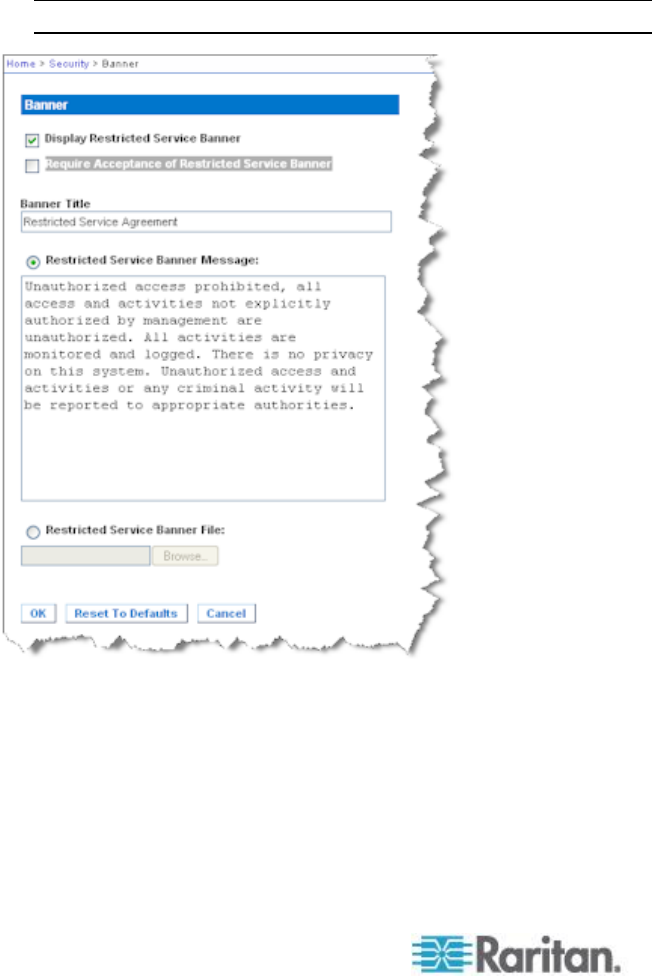
Chapter 9: Security Management
204
4. If needed, change the banner title. This information will be displayed
to users as part of the banner. Up to 64 characters can be used.
5. Edit the information in the Restricted Services Banner Message text
box. Up to 6000 characters can be entered or uploaded from a text
file. To do this, do one of the following:
a. Edit the text by manually typing in the text box. Click OK.
b. Upload the information from .txt file by selecting the Restricted
Services Banner File radio button and using the Browse feature
to locate and upload the file. Click OK. Once the file is uploaded,
the text from the file will appear in the Restricted Services
Banner Message text box.
Note: You cannot upload a text file from the local port.


















