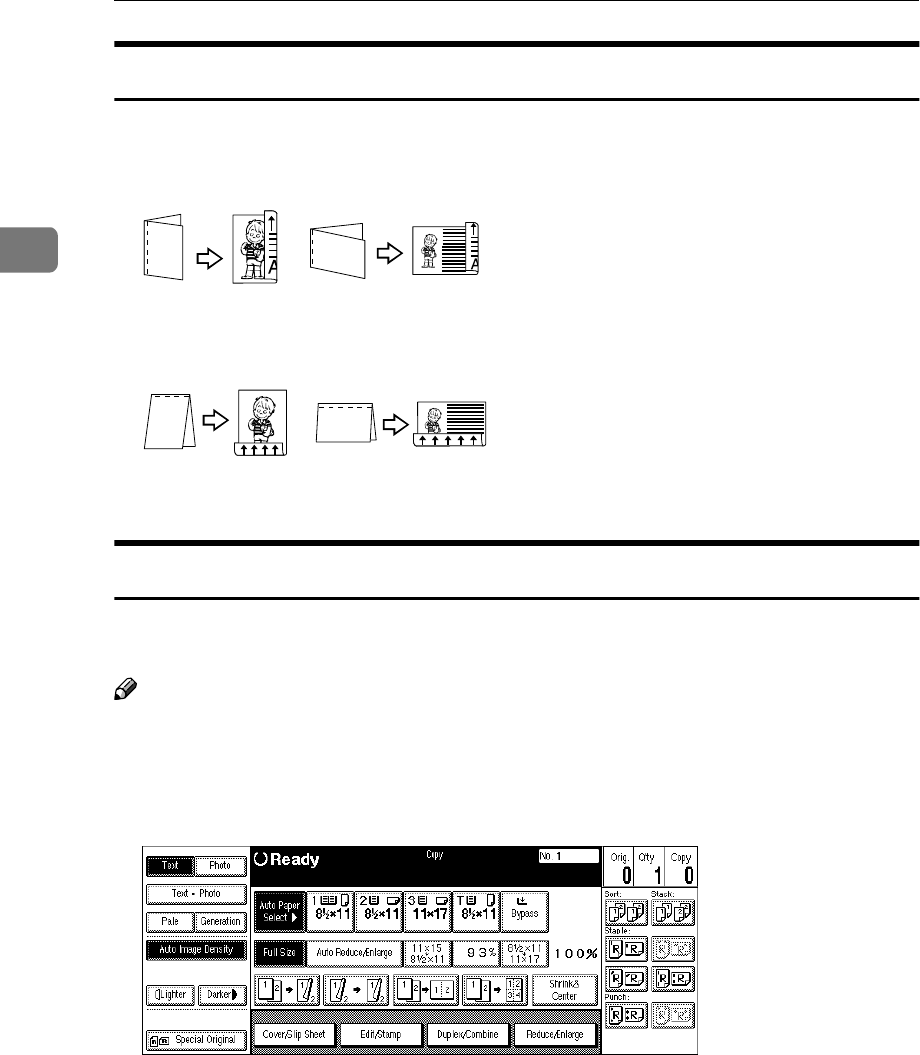
Copying
108
2
Originals and Copy Direction
You can select the orientation ([Top to Top], [Top to Bottom]). See ⇒ p.108 “Speci-
fying Orientation of Bound Originals”.
• Top to Top
• Top to Bottom
Specifying Orientation of Bound Originals
You can specify the orientation of bound originals (how you turn the pages). The
default setting is [Top to Top].
Note
❒ You can change the orientation default with the User Tools. See “Copy Orien-
tation in Duplex Mode” and “Original Orientation in Duplex Mode” in ⇒
p.295 “General Features
2
/
3
”.
A
AA
A
Press the [Duplex/Combine] key.
Duplex1
Duplex2


















