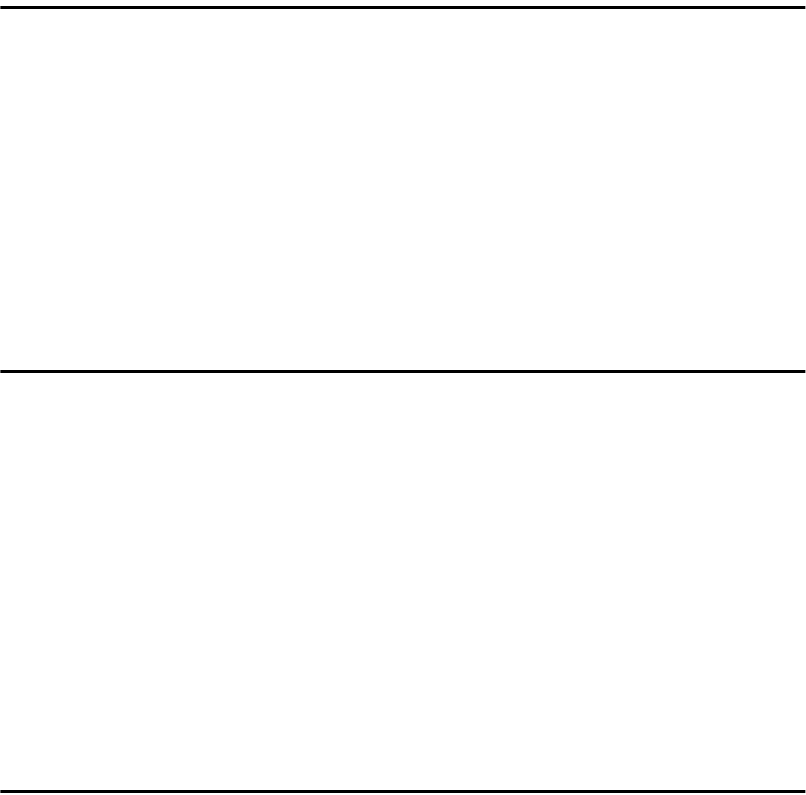
iv
3. Document Server
Overview .............................................................................................................211
Document Server Features ....................................................................................211
Features and Benefits .......................................................................................212
On Demand Printing...............................................................................................212
File Merge Printing .................................................................................................213
Scanning Originals ............................................................................................214
Printing Saved Documents ...............................................................................218
Sample Printing......................................................................................................220
Print First Page ......................................................................................................220
To Search by File Name ........................................................................................221
Deleting Saved Documents...............................................................................222
4. Connect Copy (Option)
What is Connect Copy?.....................................................................................225
How Connect Copy Works................................................................................227
Connectable Copier ...............................................................................................227
Functions Not Available with Connect Copy ..........................................................227
Interrupt Functions .................................................................................................228
Before You Start.....................................................................................................228
Connect Copy Display Panel ............................................................................229
Using Connect Copy..........................................................................................232
Exiting Connect Copy Mode...................................................................................238
Printing Saved Documents with Connect Copy .....................................................239
Relationship Between Master Unit and Sub-Unit System Settings...............242
Relationship Between Master Unit
and Sub-Unit Copy/Document Server Features............................................245
5. Troubleshooting
If Your Machine Does Not Operate as You Want ............................................249
General ..................................................................................................................249
Document Server ...................................................................................................252
Display ...................................................................................................................253
If Connect Copy Is Cleared ....................................................................................255
If You Cannot Exit Connect Copy ..........................................................................256
If You Cannot Make Clear Copies.....................................................................258
If You Cannot Make Copies As You Want .......................................................259
General ..................................................................................................................259
Adjust Image ..........................................................................................................260
Combine.................................................................................................................260
Duplex ....................................................................................................................261
Stamp.....................................................................................................................261
When Memory Is Full .............................................................................................262
B
BB
B Loading Paper...............................................................................................263
Loading Paper in Tray 1 (Tandem Tray) ................................................................263
Loading Paper in Tray 2 or 3..................................................................................265
Loading Paper in the Large Capacity Tray.............................................................266


















