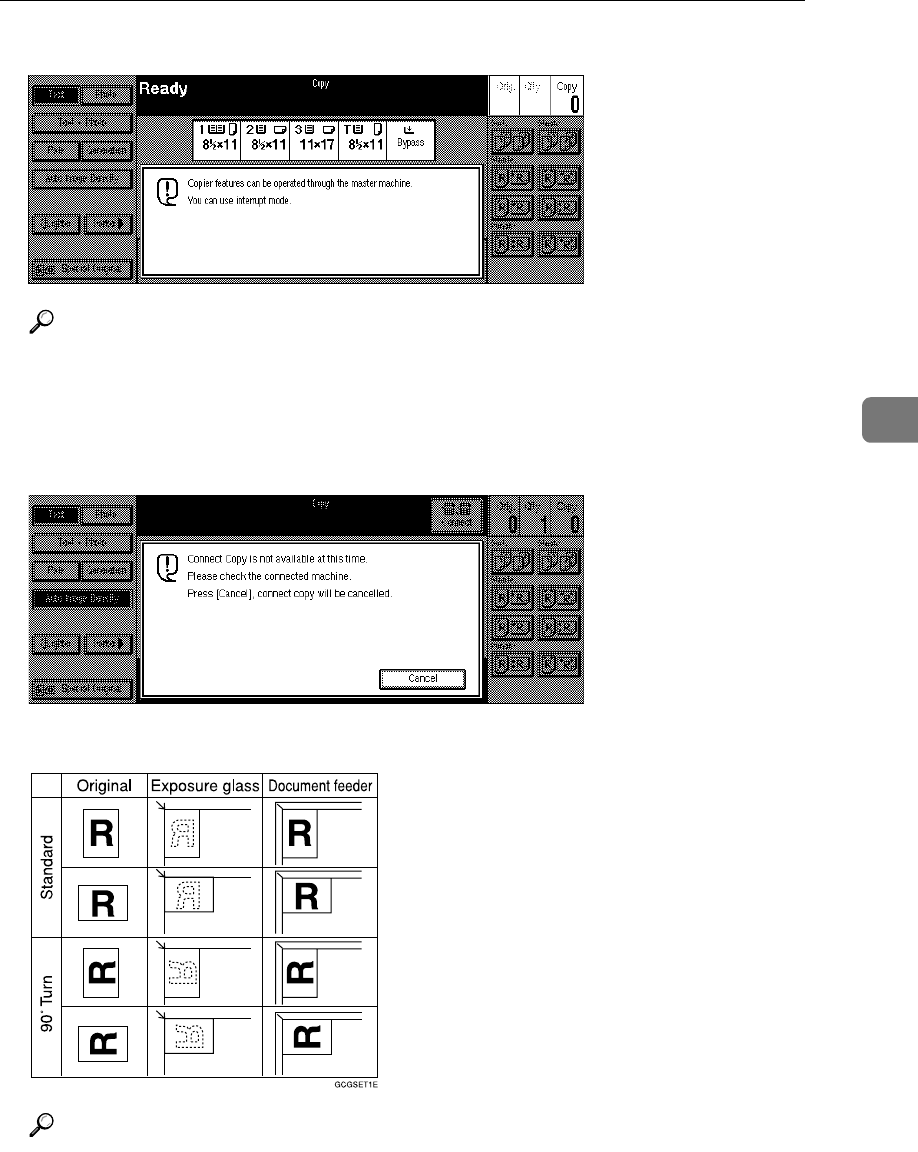
Using Connect Copy
233
4
❖
❖❖
❖ Sub-unit display
Reference
If the [Connect] key is not visible or you cannot select it, see ⇒ p.253 “Con-
nect Copy”.
If you press the [Connect] key and the message “Connect Copy is not avail-
able at this time. Please check the connected machine. Press [Cancel], con-
nect copy will be cancelled.” appears, see ⇒ p.251 “Connect Copy”.
C
CC
C
Set your originals in the master unit.
Reference
⇒ p.33 “Setting Originals”


















