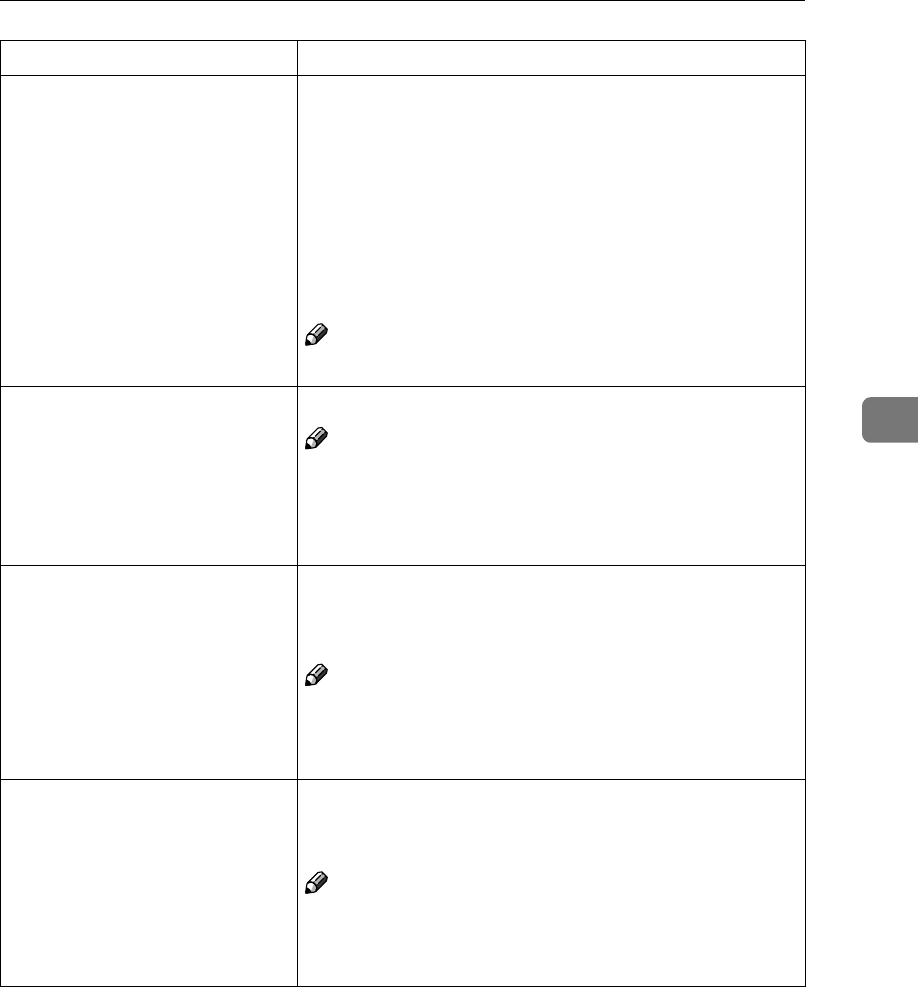
Adjusting System Settings
37
4
Output Priority You can select the output priority for each mode.
• Display: Output priority is given to the mode shown on
the display panel.
• Interleave: Makes use of the Multi-access function to
print jobs in the order in which they are initiated regard-
less of mode/function.
• Copy/Document Server: Output priority is given to the
Copy and Document Server function.
• Printer: Output priority is given to the printer function.
Note
❒ Default: Display
Copier/Document Server Output
Tray
You can specify to which tray copies are delivered.
Note
❒ You can select from the “Copy tray”, “Finisher Shift
Tray” or “Finisher Proof Tray”.
❒ Without the optional finisher installed, “Copy tray” is
the only output tray that can be used.
Printer Output Tray You can select a tray which documents are delivered.
• Finisher Shift Tray
• Finisher Proof Tray
Note
❒ Default: Finisher Shift Tray
❒ The output tray may be different depending on the
functional setting and the setting of the printer driver.
Interleave Print You can set the maximum output quantity using the inter-
leave print when “Output Priority” is set to “Interleave”.
1–20
Note
❒ Default: Ap. 10 Cop.
❒ This setting may be different from your setting depend-
ing on the status of the print job.
Menu Description


















