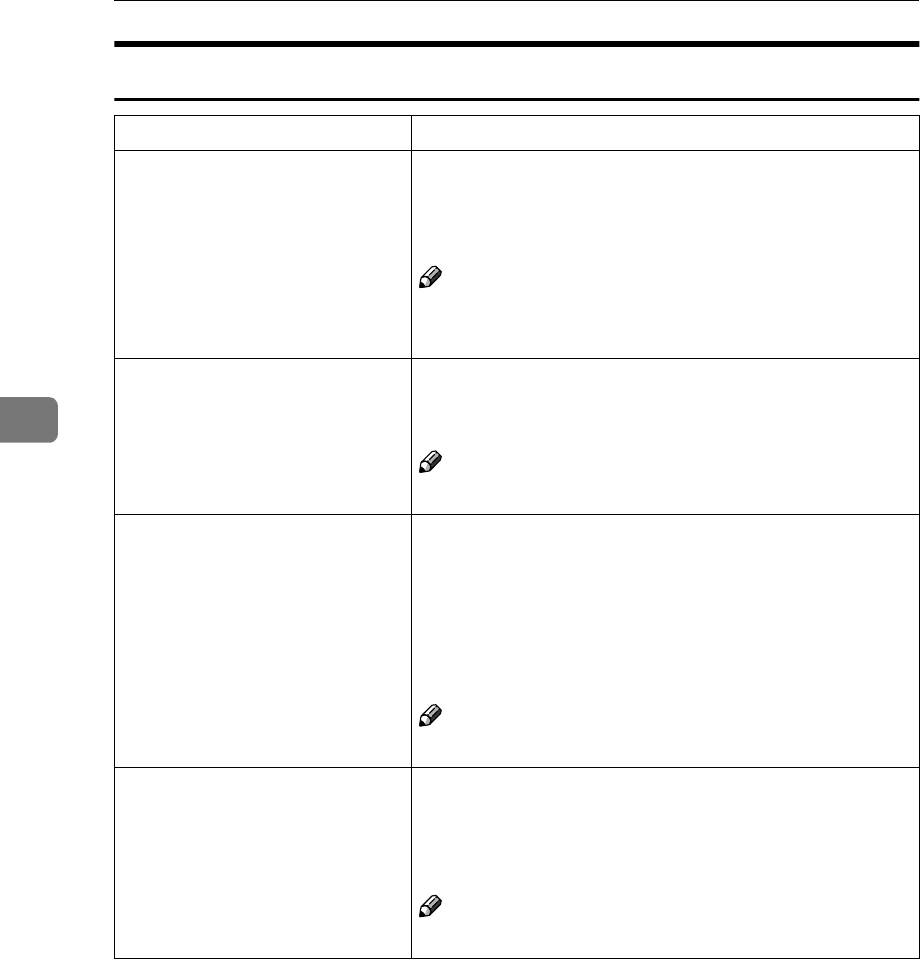
Using the Control Panel
28
4
Paper Feed
Menu Description
Page Size You can set the page size when the page size is not specified
by the application.
A3, 11 × 17, B4 JIS, 8
1
/
2
× 14, 8
1
/
4
× 13, 8 × 13, 8
1
/
2
× 13, A4,
8
1
/
2
× 11, 7
1
/
4
× 10
1
/
2
, B5 JIS, A5, 5
1
/
2
× 8
1
/
2
, 8k, 16k
Note
❒ Default (Metric Version): A4
❒ Default (Inch Version): 8
1
/
2
×
11
Tray Priority You can select the input paper tray priority. Only the in-
stalled trays appear on the display panel.
Auto, LCT, Bypass, Tray 1, Tray 2, Tray 3
Note
❒ Default: Auto
Auto Tray Switching You can select whether Auto Tray Switching is On. When
Auto Tray Switching is On, and the current paper tray be-
comes empty during a print job, the machine automatically
changes the paper tray to the one that contains the same pa-
per size and orientation:
• Off
• On
Note
❒ Default: On
Bypass paper Type You can select the type of paper in the Bypass Tray:
• Plain Paper
• OHP (Transparency)
• Thick Paper
Note
❒ Default: Plain Paper


















