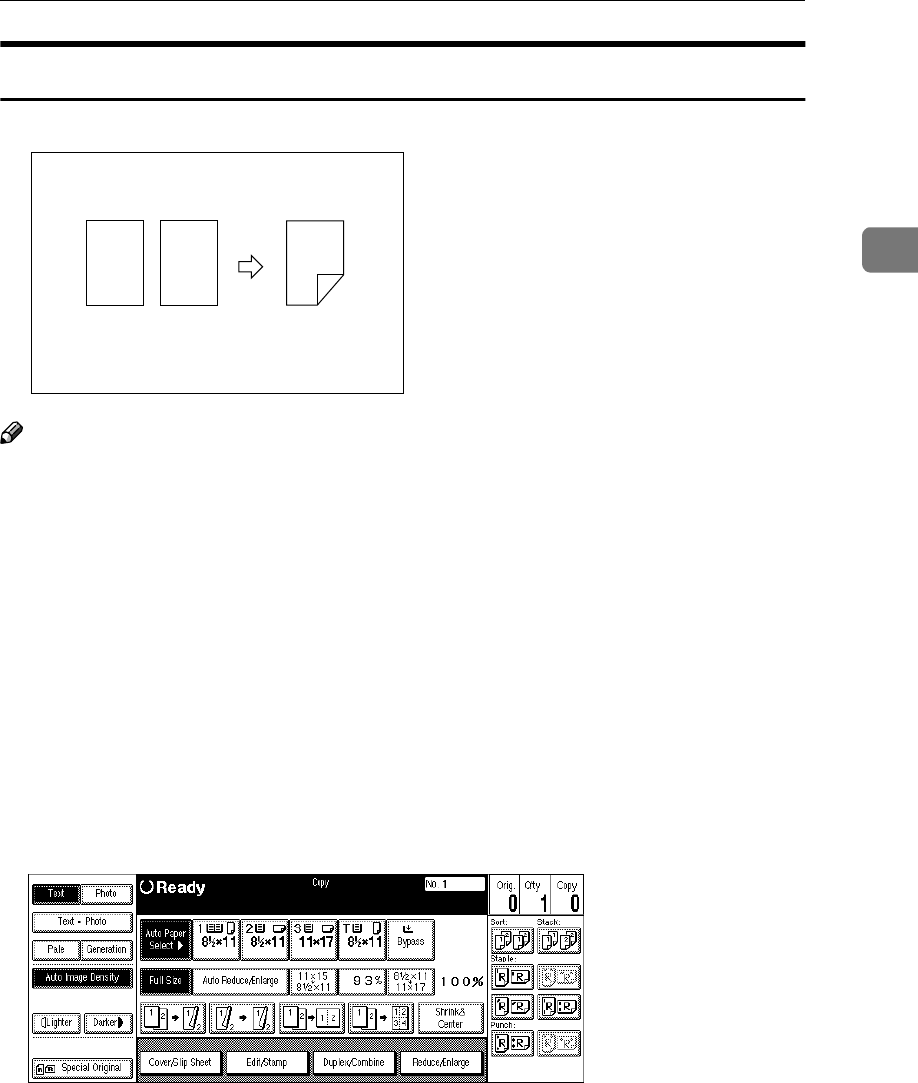
Duplex
111
2
1 Sided
→
→→
→
2 Sided
Note
❒ If you set an odd number of 1-sided originals in the document feeder, the re-
verse side of the last page is left blank.
❒ If you set originals in the document feeder and select Sort mode, all the orig-
inals will be scanned before being copied. Therefore, the copy speed is faster
than that when Sort mode is not selected. See “Auto Sort Mode” in ⇒ p.309
“Input/Output”.
❒ When original images are copied, the images are shifted by a width of the
binding margin. You can adjust the binding margin or binding position. You
can also change their default values. See “Front Margin: Left/Right”, “Back
Margin: Left/Right”, “Front Margin: Top/Bottom” and “Back Margin:
Top/Bottom” in ⇒ p.299 “Page Format
1
/
2
”.
❒ A binding margin can be automatically made on the back side. See “1 → 2 Du-
plex Auto Margin Adjust” in ⇒ p.299 “Page Format
1
/
2
”.
A
AA
A
Press the [Duplex/Combine] key.
12
2
1


















