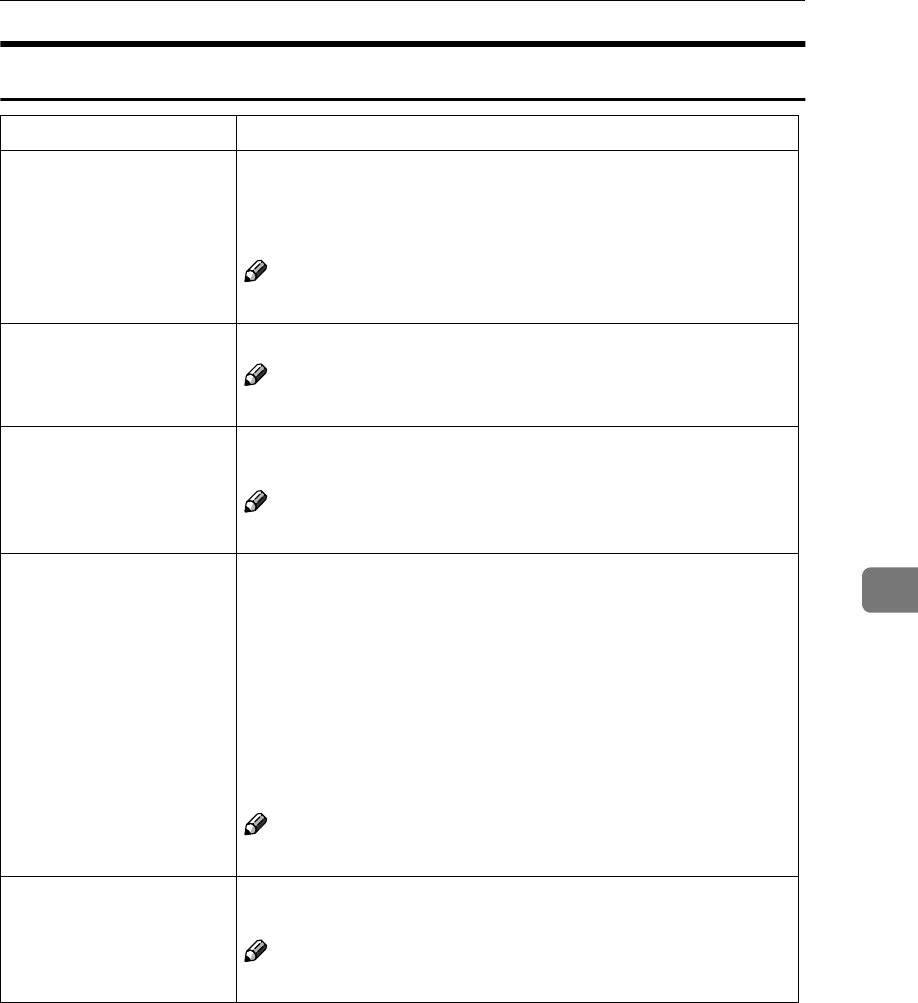
Settings You Can Change with the User Tools
309
6
Input/Output
Menu Description
Batch (SADF) Auto Reset
Time
When you set one original at a time in the document feeder, the
Auto Feed indicator lights for a selected time after an original is
fed to show that the document feeder is ready for another origi-
nal. You can adjust this time from 3 seconds to 99.
Note
❒ Default: 10sec.
ARDF Original Table Rise
Time
You can set the document feeder original table rise time.
Note
❒ Default: When Original is Set
Face-Up/Down Selection
in Platen Mode
When copying an original placed on the exposure glass or loaded
in the document feeder, you can specify which way it is ejected.
Note
❒ Default: Face Up Exit
Rotate Sort Auto Paper
Continue
You can specify whether to continue copying when the paper of
the required orientation has run out during rotate-sorting. See
“Rotate Sort” in ⇒ p.56 “Sort”.
• If you select [
No
]:
When paper of the required orientation runs out, the machine
stops copying and prompts you to supply copy paper. When
you load paper, the machine will continue copying.
• If you select [
Yes
]:
Copying continues using copy paper of a different direction.
The copy job will finish even if you have left the machine.
Note
❒ Default: No
Auto Sort Mode You can specify whether Sort mode is selected when the machine
is turned on or the mode is cleared.
Note
❒ Default: No


















