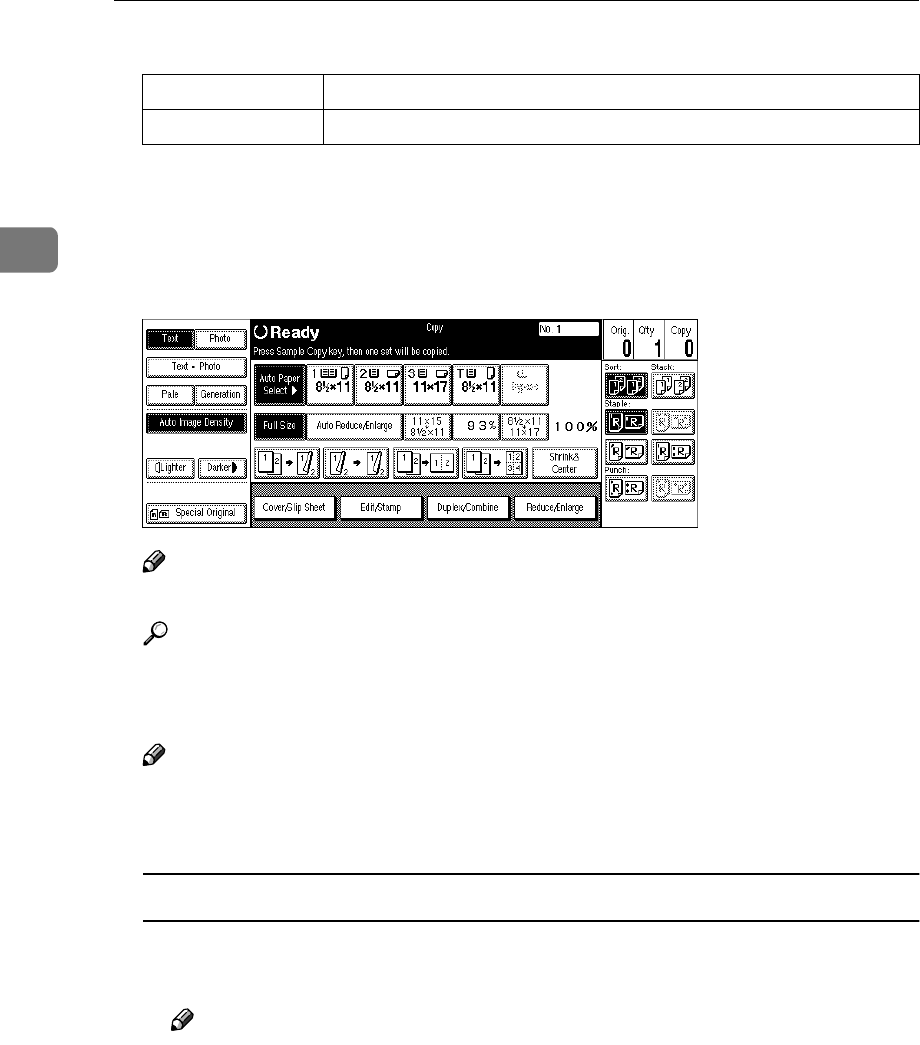
Copying
64
2
❒ The maximum original image size that can be rotated is as follows:
❒ You cannot use the Rotated Copy function when “Top Slant”or “Left 2” is se-
lected.
A
AA
A
Select one of the stapling positions.
❖
❖❖
❖ 50-Sheet Finisher
Note
❒ When you select the stapling position, Sort mode is automatically selected.
Reference
⇒ p.62 “Stapling position and original setting”
B
BB
B
Enter the number of copy sets with the number keys.
Note
❒ To change the entered number, press the {
{{
{Clear/Stop}
}}
} key.
C
CC
C
Set your originals, then press the {
{{
{Start}
}}
} key.
When setting a stack of originals in the document feeder
A Set a stack of originals in the document feeder, then press the {
{{
{Start}
}}
} key.
After all the originals are scanned, the copies are delivered to the tray.
Note
❒ The last page should be on the bottom.
Metric version A4
Inch version 8
1
/
2
" × 11"


















