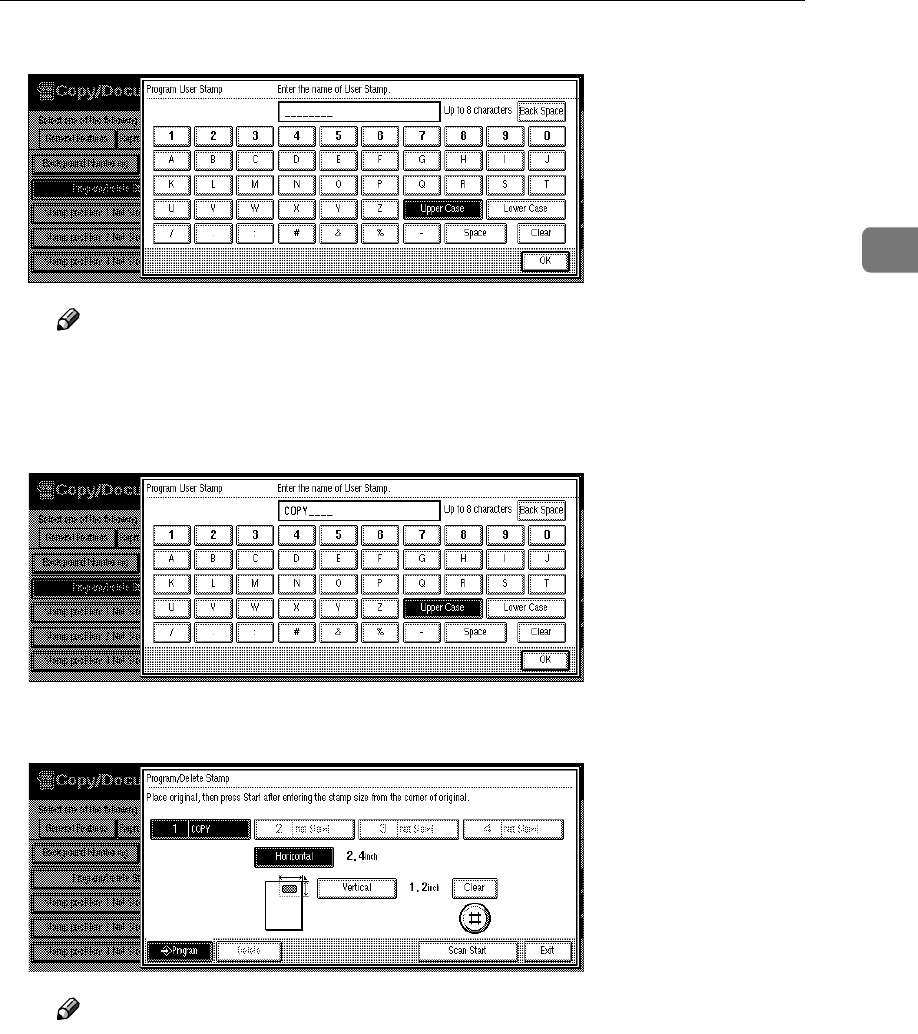
Stamp
195
2
C Enter the user stamp name with the letter keys on the display panel.
Note
❒ You can register up to 8 characters.
❒ To change the name entered, press the [Back Space], [Clear] or
{
{{
{Clear/Stop}
}}
} key and enter new letters.
D Press the [OK] key.
E Enter the horizontal size of the stamp with the number keys, then press
the [#] key.
Note
❒ To change the value entered, press the [Clear] or {
{{
{Clear/Stop}
}}
} key and en-
ter the new value.
❒ You can enter sizes within 10 – 432 mm, 1.0" – 17.0" horizontal, and 10 –
297 mm, 1.0" – 11.7" vertical. However, if the value exceeds the maxi-
mum value of the area (5,000 mm
2
, 7.75 inch
2
), it is corrected within the
range of the area automatically.
F Press the [Vertical] key, and enter the vertical size in the same way as step
E
EE
E.


















