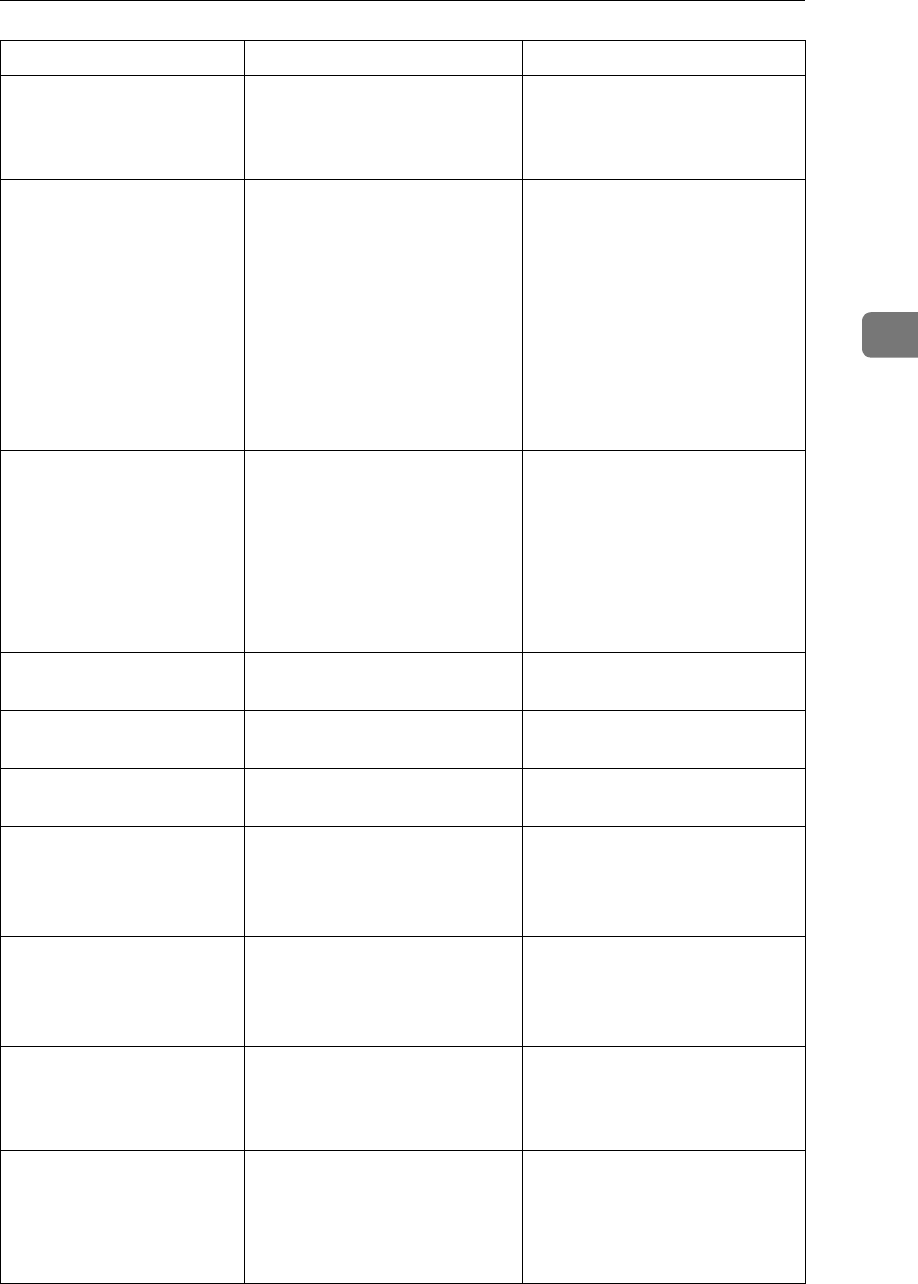
Error & Status Messages on the Control Panel
17
3
Memory is full. Print job
download has been can-
celled.
The document server memory
is full and cannot receive the
data from the machine. The job
will be canceled.
Delete some unnecessary data
from the document server.
Memory overflow.
Press [Reset] to cancel cur-
rent job.
Memory overflow occurred
during the print job. After a
part of the data on the page is
printed, the print job is sus-
pended.
This is because the emulation
language sent a file too com-
plex for the printer to interpret
with the available memory, or
there is not enough memory
space to download the fonts.
Press [Reset] to cancel current
job.
When a length of time passes
without any key pressed, the
print job will be canceled auto-
matically.
To print the image correctly,
add memory to the machine.
This message remains until the
next print job.
Network failure.
Network communication is
not available. Check the
Network setting.
Network communication is not
available.
Installed Network Interface
Board fails to connect correctly
communication with the net-
work.
Press [Continue] and check the
network settings, and the print-
er will start without the net-
work capability.
Even if Network Interface
Board is installed, no error will
occur when it is not plugged
into a network connection.
Network Interface Board
Firmware downloading...
Network Interface Board firm-
ware is being downloaded.
Wait until it is downloaded.
Network Interface Board
initializing...
Network Interface Board is be-
ing initialized.
Wait until it is initialized.
Offline The printer is Offline. If you want to change into On-
line, press [Online].
Output tray is full.
Remove the paper on ***.
The selected output tray is full,
and the print job is suspended.
Remove paper from the output
tray, and the print job will be re-
sumed automatically.
***: Output tray
Paper left in Duplex Tray.
Open Duplex Tray and re-
move paper.
Paper will remain in the duplex
tray, when a new duplex print
job is started.
The print job is suspended.
Remove the paper from the du-
plex tray, and the print job will
be resumed automatically.
Paper left in Staple Tray.
Open Finisher and remove
paper.
Paper will remain in the staple
tray, when the stapling job is
canceled or a new stapling job
is started.
Remove the paper from the sta-
ple tray, and the print job will
be resumed automatically.
Paper misfeed has inter-
rupted printing.
Press [Reset] to cancel cur-
rent job, or press [Continue]
to print.
A paper misfeed occurred, and
you removed all the misfed pa-
per.
The print job is interrupted.
To cancel the print job, press
[Reset].
To make the jam recovery oper-
ation, press [Continue].
Messages Description Comments


















