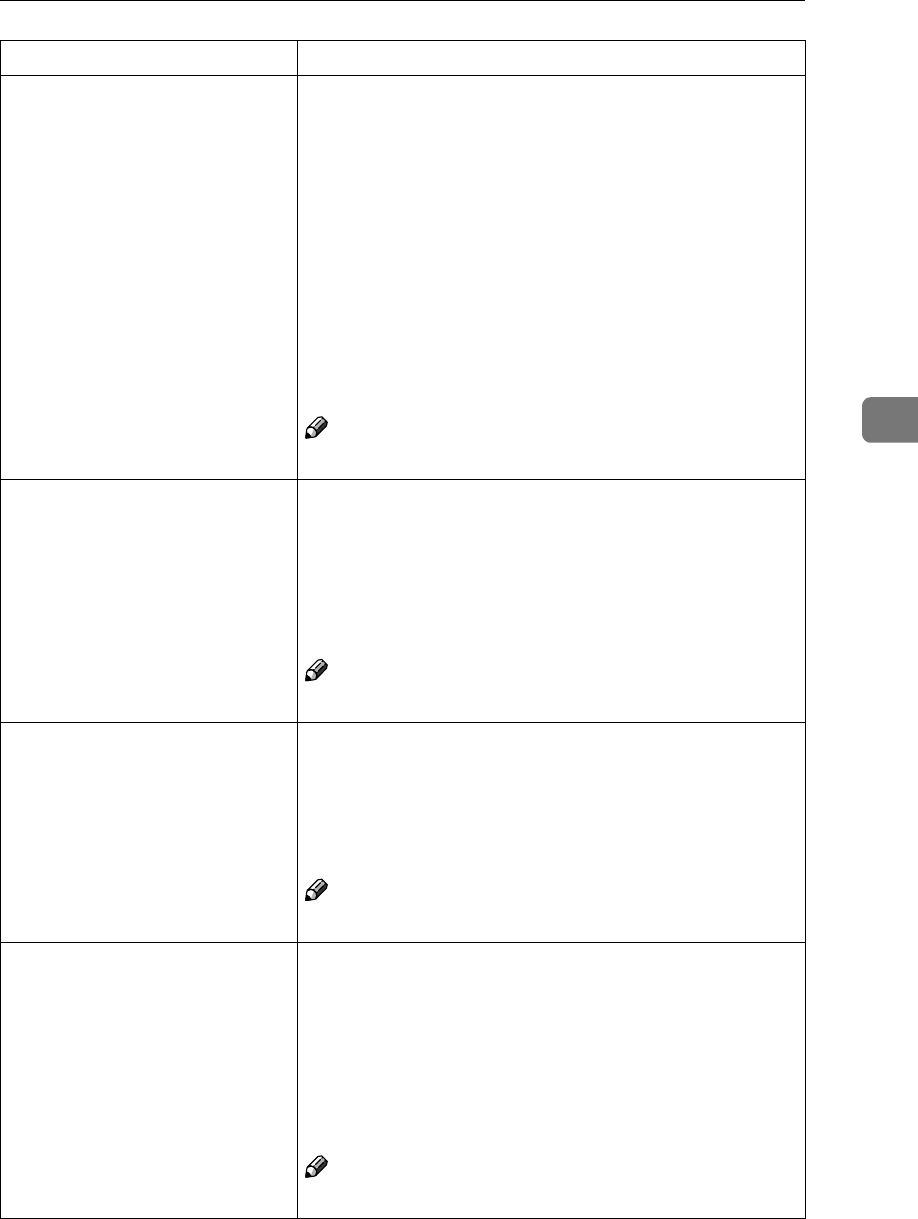
Printer Features Parameters
29
4
Paper Type Priority You can select the paper type to be given priority from the
following. However, paper size has priority over paper
type. Also, if you print using the printer driver, the printer
driver settings will be used.
• Plain
• Recycled Paper
• Special Paper
• User Color1
• Translucent Paper
• Thick Paper
• Tab Stock
• User Color2
Note
❒ Default: Plain
Duplex You can select whether you want to print on both sides of
each page.
If so, you can also specify the orientation of paper.
• Off
• Long Edge Binding
• Short Edge Binding
Note
❒ Default: Off
Sort You can select whether you want to collate the output.
If so, you can also specify the printing order.
• Off
• Shift Sort
• Rotate Sort
Note
❒ Default: Off
Staple You can select whether you want to staple the output.
If so, you can also specify the stapling position among the
options shown in the two screens.
Off, Left SlantL, Left SlantK, Left Vert.L, Left Vert.K,
Left Horiz.L, Left Horiz.K, Left 2L, Left 2K, Right
SlantL, Right SlantK, Right Vert.L, Right Vert.K, Right
Horiz.L, Right Horiz.K, Right 2L, Right 2K, Top 2L,
Top 2K
Note
❒ Default: Off
Menu Description


















