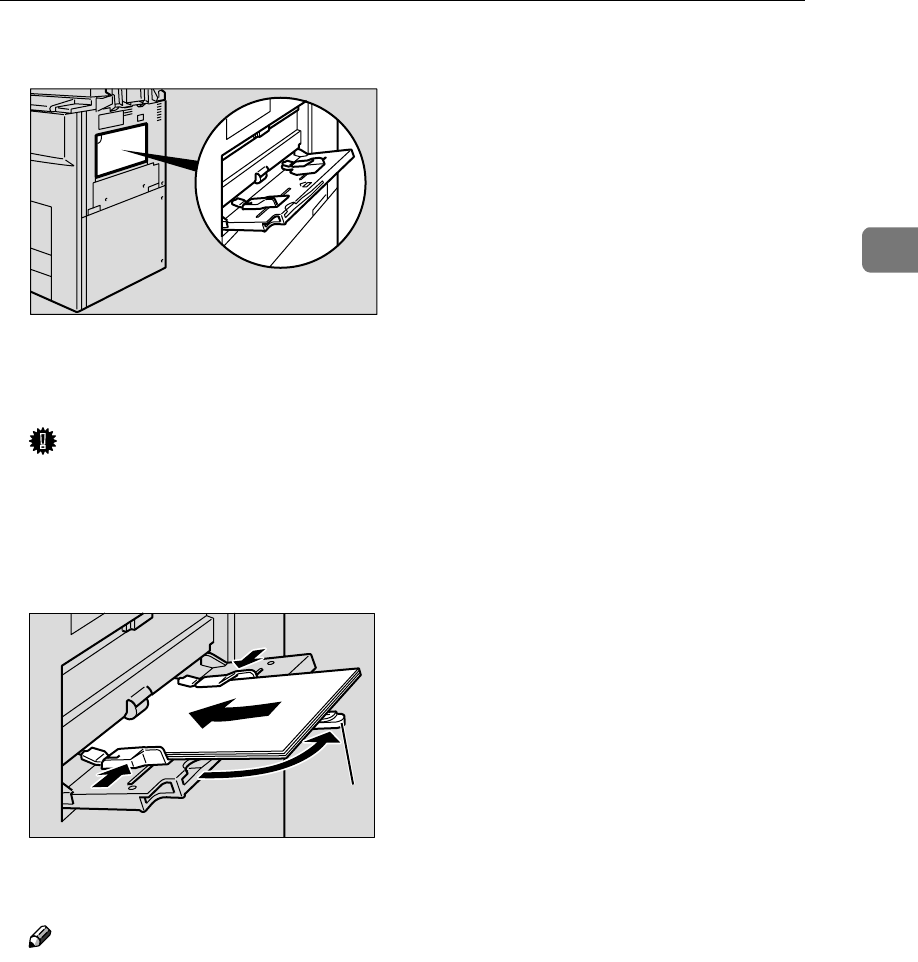
Copying from the Bypass Tray
71
2
A
AA
A
Open the bypass tray.
B
BB
B
Adjust the guides to copy paper size.
Important
❒ If the guides are not flush with the copy paper, a skew image or paper mis-
feeds might occur.
C
CC
C
Lightly insert the copy paper face up until the beeper sounds.
The k
kk
k indicator on the display automatically goes on.
1. Extender
Note
❒ The face side of the paper set is copied on.
❒ Do not stack paper over the limit mark, otherwise a skew image or paper
misfeeds might occur.
❒ If the beeper is turned off, lightly insert the copy paper until it stops. See
“Operation Panel Beeper” in the System Settings manual.
❒ When the document feeder is open, set the direction of the copy paper to
L.
❒ Swing out the extender to support paper sizes larger than A4L, 8
1
/
2
" ×
11"L.
❒ Fan paper to get air between the sheets and avoid a multi-sheet feed.
❒ Before setting, adjust the paper if curled or warped.
ZBQH050E
ZBQH040E
1


















