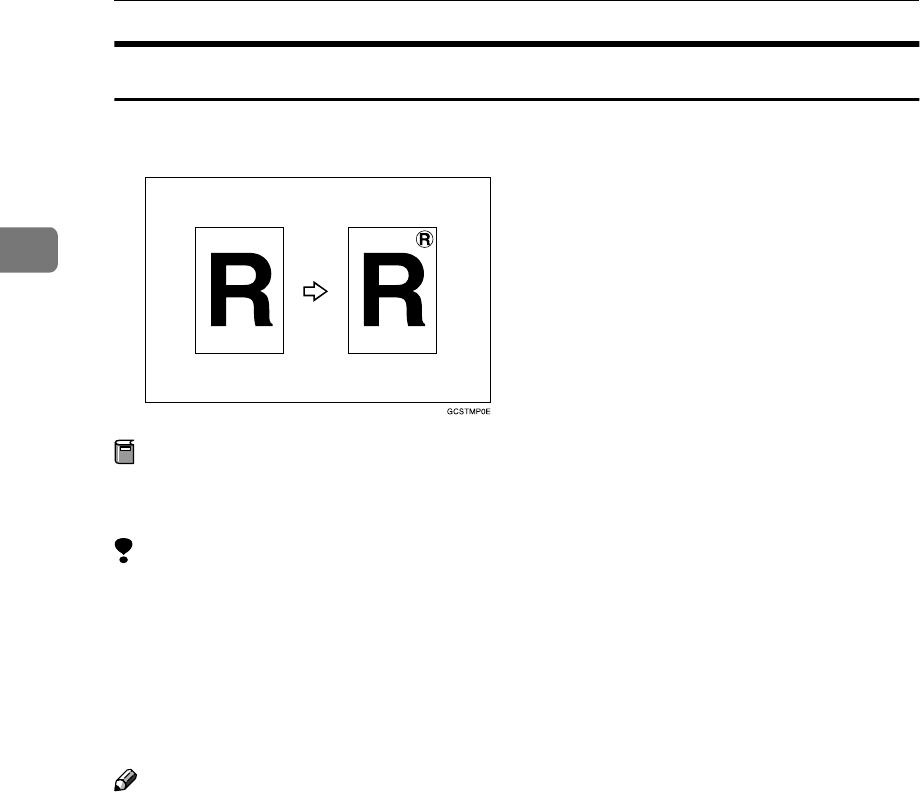
Copying
190
2
User Stamp
Up to four messages which you use frequently can be stored in the machine's
memory and stamped on copies.
Preparation
Before using this function, you have to store your messages with the User
Tools. See ⇒ p.193 “Program/Delete User Stamp”.
Limitation
❒ You cannot use the bypass tray with this function.
❒ One message can be stamped at a time.
❒ In Connect Copy mode, register the same user stamp on the master unit and
sub-unit.
❒ If the position exceeds the page boundary, the stamp will not be printed on
copies.
Note
❒ You can change the print page with the User Tools.
❒ You can choose the default settings for the print page and the stamp position
with the User Tools. See “Stamp condition” and “Stamp position”in ⇒ p.305
“User Stamp”.
❒ You can combine this function with only one Preset Stamp.
❒ You cannot combine the User Stamp function with the Image Repeat or Dou-
ble Copies function.


















