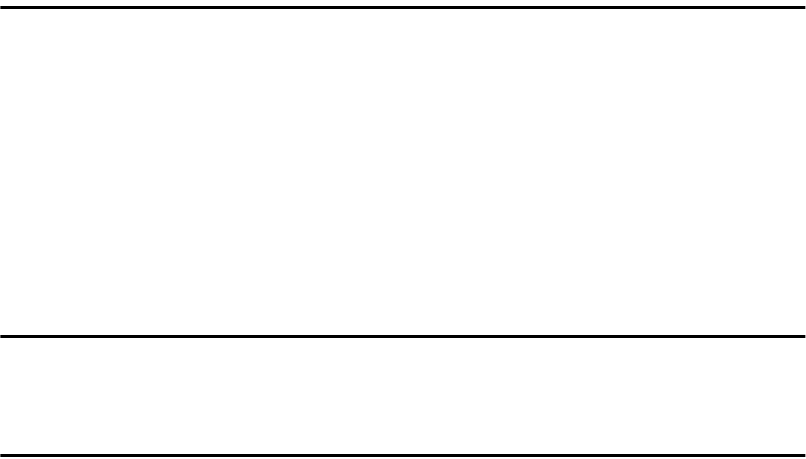
i
TABLE OF CONTENTS
Manuals for This Machine.....................................................................................1
Manuals for This Machine..........................................................................................1
How to Read This Manual .....................................................................................2
1. Getting Started
Connecting the Machine .......................................................................................3
Requirements.............................................................................................................3
Connecting the Machine Using Network Interface Board Type 450-E.......................5
Connecting the Machine to the Host Using the Parallel Interface Cable ...................6
Features of this Machine.......................................................................................7
Printer Drivers for This Machine.................................................................................8
Software and Utilities Included on the CD-ROM ........................................................9
Guide to This Machine.........................................................................................10
Control Panel ...........................................................................................................10
Display Panel ...........................................................................................................11
2. Configuring the Printer for the Network
Configuring the Printer for the Network with the Control Panel .....................13
Protecting the Network Menu...................................................................................14
3. Installing the Printer Driver and Software
Installation Method ..............................................................................................17
Quick Install..........................................................................................................18
Installing the PCL 6/5e Printer Driver.................................................................20
Installing the PCL 6/5e Printer Driver.......................................................................20
Installing the PostScript 3 Printer Driver...........................................................22
Windows 95/98/Me - Installing the PostScript 3 Printer Driver.................................22
Windows 2000/XP - Installing the PostScript 3 Printer Driver..................................24
Windows NT 4.0 - Installing the PostScript 3 Printer Driver.....................................26
Mac OS - Installing the PostScript 3 Printer Driver and Utilities...............................28
Mac OS X - Installing the PostScript 3 Printer Driver...............................................30
Installing the SmartNetMonitor for Client / Admin............................................31
Installing the Agfa Monotype Font Manager 2000 ............................................32
Using Adobe PageMaker Version 6.0, 6.5 or 7.0...............................................33
INDEX......................................................................................................... 34


















