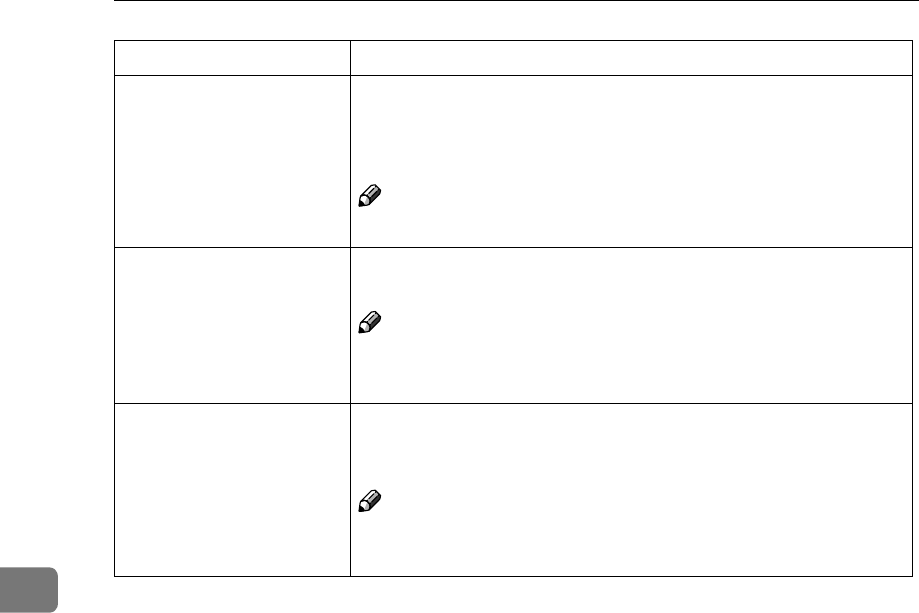
User Tools (Copy/Document Server Features)
312
6
Connect Copy Master You can select whether the [Connect] key is displayed or not. If you
choose “No”, the [Connect] key will not be displayed and this unit
cannot become the master unit. As a default setting, “Yes” is se-
lected. You can cancel this setting.
Note
❒ Default : Yes
Auto File Delete Old files stored on the Document Server can be deleted automat-
ically. The time can be set from 0 to 180 days.
Note
❒ Default: 3 Days
❒ If you do not want the files to be deleted, enter “0”.
Delete All The Saved Files You can delete all the saved documents by pressing the [Delete All
The Saved Files] key, and the [Yes] key in the confirmation dialog
box.
Note
❒ All the documents including those with a password are delet-
ed.
Menu Description


















