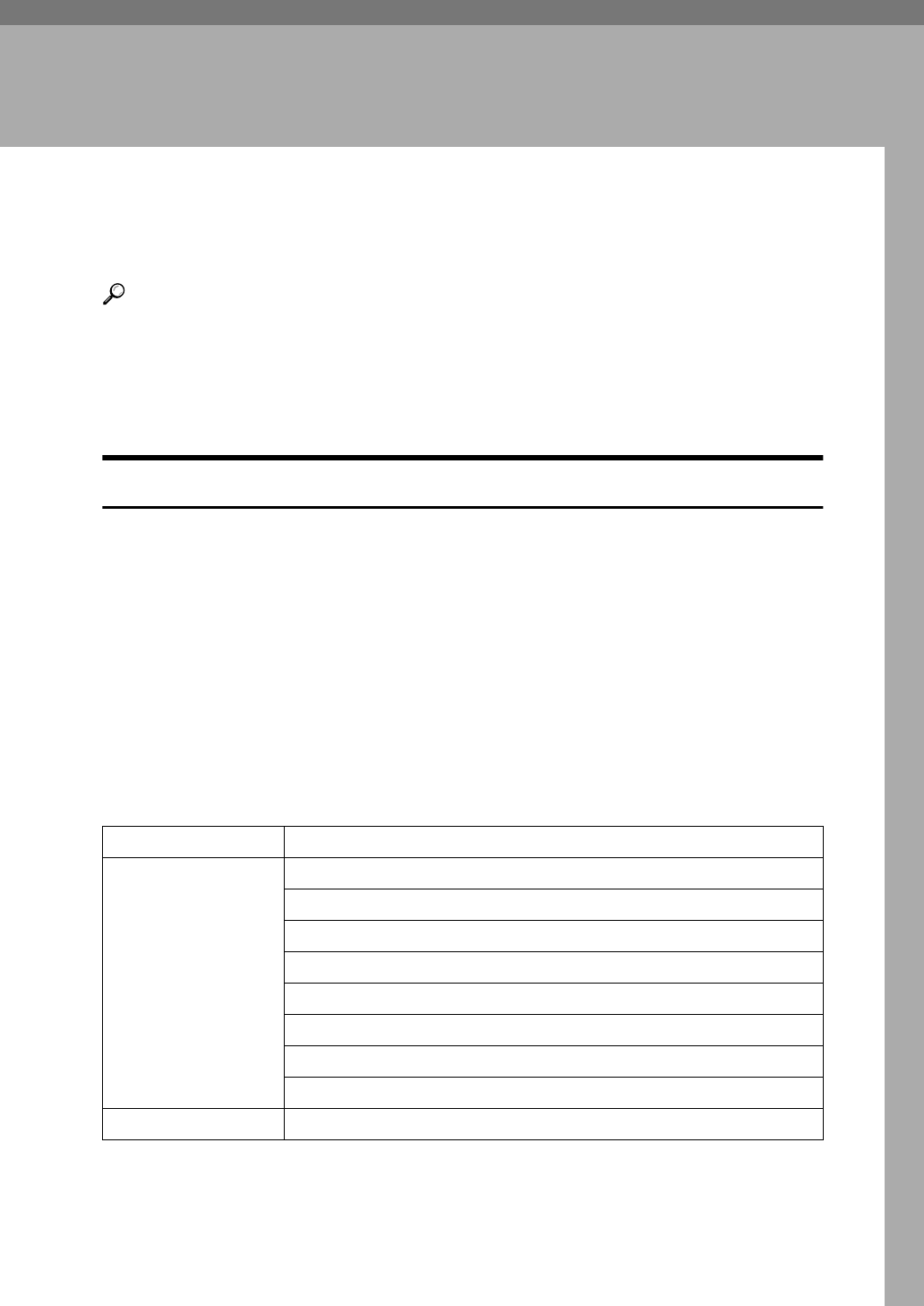
23
4. Using the Control Panel
Though the factory default settings of the printer are suitable for most printing
jobs, the “Printer Features” gives you access to a number of settings that control
basic machine operations. “Printer Features” settings you make are retained
even when you turn off the machine.
Reference
For more information about the copy features and their system settings, see
the “Copy Reference” and the “System Settings” manuals.
Adjusting Printer Features
Printer Features Menu
There are eight menu items in the “Printer Features” menu.
• PCL
• PostScript
• Paper Feed
• Parallel
• Network
• Configuration
• List Print
• Reset Select
You can select functions in the following table.
Category Function Menu
PCL⇒ p.26 Orientation
Form Length
Font Source
Font Number
Point Size
Font Pitch
Symbol Set
Wide A4
PostScript⇒ p.27 Print PS Errors


















