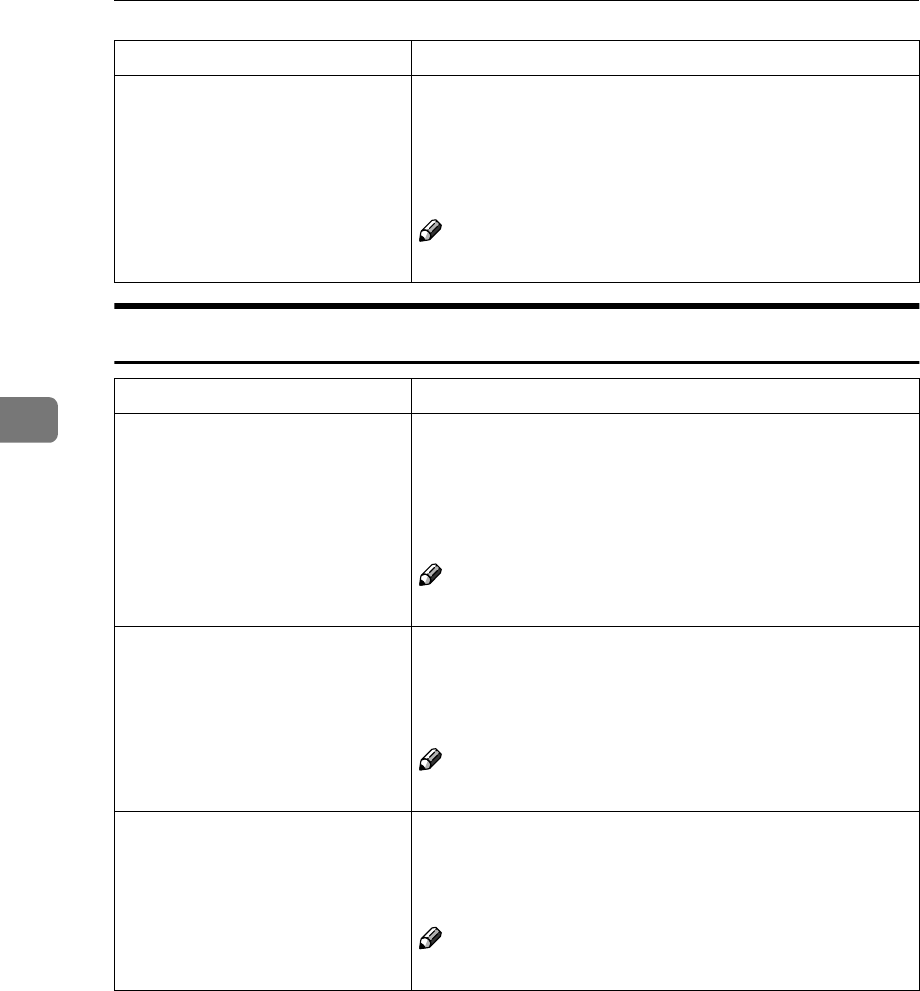
Using the Control Panel
30
4
Parallel
Punch You can select whether you want to punch the output for
filing.
If so, you can also select the punching position.
Off, Left Portrait, Left Landscape, Right Portrait, Right
Landscape, Top Portrait, Top Landscape
Note
❒ Default: Off
Menu Description
Printer Language You can set the page description language for print jobs re-
ceived through the parallel port:
• Auto
• PCL
• PostScript
Note
❒ Default: Auto
Bi-direction You can set whether bi-directional communication be-
tween this machine and the host computer is enabled:
• Off
• On
Note
❒ Default: On
I/O Timeout You can set how many seconds to wait until an incomplete
print job should end, and the next port in the polling se-
quence should be set in increments of 1:
5 to 300 sec.
Note
❒ Default: 30 sec.
Menu Description


















